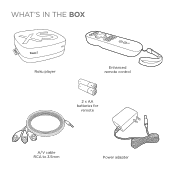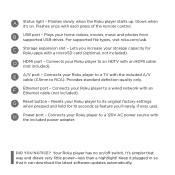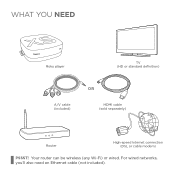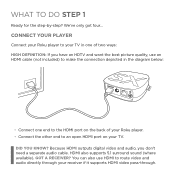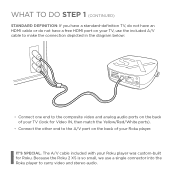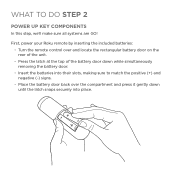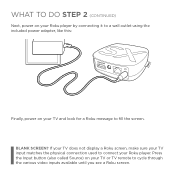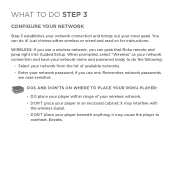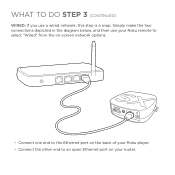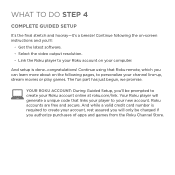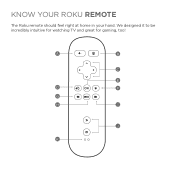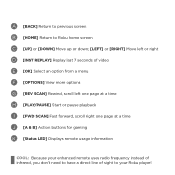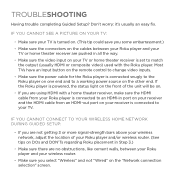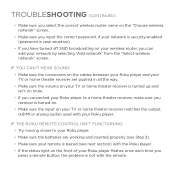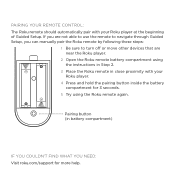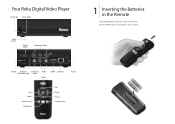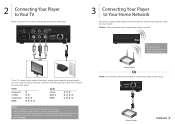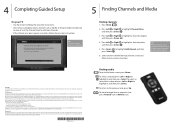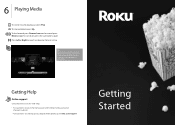Roku N1100 Support Question
Find answers below for this question about Roku N1100 - HD Player.Need a Roku N1100 manual? We have 2 online manuals for this item!
Question posted by cutechicky22 on June 4th, 2011
Roku Froze
So I paused the screen then went back to play it & it froze. So I unplugged the cables & plugged them back & I got to the roku logo screen, and the thing froze ! HELP.
Current Answers
Related Roku N1100 Manual Pages
Similar Questions
.mov Files On Usb
Hi-I have an old roku n1101 which i have been using also to hook my portable hard drive to and play ...
Hi-I have an old roku n1101 which i have been using also to hook my portable hard drive to and play ...
(Posted by dk6760 10 years ago)
Recording Internet Streams
Re: Model M1001
Hello, Does this model M1001 or any model record internet radio streaming. Thank you
Hello, Does this model M1001 or any model record internet radio streaming. Thank you
(Posted by tryan1941 11 years ago)
Recently Purchased Roku Player And I Can Not Connect To My Router.
I keep receiving a code14 error. I verified my network and password are correct. Not sure what else ...
I keep receiving a code14 error. I verified my network and password are correct. Not sure what else ...
(Posted by Anonymous-44596 12 years ago)
Installing The Roku
I followed the directions enclosed with the player, but do not get anything on the TV. We have cable...
I followed the directions enclosed with the player, but do not get anything on the TV. We have cable...
(Posted by Cthyulric 13 years ago)
How do I determine if my Roku digital video player is under warranty?
After a few months, my Roku digital video player stopped working on me. I think it is still under wa...
After a few months, my Roku digital video player stopped working on me. I think it is still under wa...
(Posted by Anonymous-11239 14 years ago)