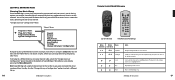Roku M1001 Support Question
Find answers below for this question about Roku M1001 - SoundBridge Network Audio Player.Need a Roku M1001 manual? We have 1 online manual for this item!
Question posted by jscholl97 on March 14th, 2010
My M1001 Quit Working
My M1001 was working fine and now it is completely dead. I have made sure the system is plugged in. Checked the power source, and the AC adapter is warm so I think it providing power to the M1001.
Current Answers
Answer #1: Posted by ronbettsjr on April 29th, 2010 8:50 PM
I had the same unit. It was working one day and died the next (no display, no sound). I tried to get repaired because it seemed to die too quickly. I researched the issue and saw others had the same issue. Apparently the power supply runs too hot, frys the unit early. I was blown off after numerous emails to Roku. Finally threw the unit away (in tears and upset). Loved the unit, bad quality/customer service. Sorry.
Check out there forum:
http://forums.roku.com/viewtopic.php?f=28&t=22876&p=171615&hilit=dead+m1000#p171615
then get a Squeezebox: http://www.logitechsqueezebox.com/
Related Roku M1001 Manual Pages
Similar Questions
I Have A Pinnacle Soudbridge Radio Model: R1000cb-p, New And Not Working. Where
I have a Pinnacle SoudBridge Radio Model: R1000CB-P, new and not working. Where and how do I fix it?...
I have a Pinnacle SoudBridge Radio Model: R1000CB-P, new and not working. Where and how do I fix it?...
(Posted by betogalli 6 years ago)
Do You Have A Manual In German Language For The Roku M1001 Soundbridge Or A Pdf
(Posted by schlipsie 9 years ago)
Recording Internet Streams
Re: Model M1001
Hello, Does this model M1001 or any model record internet radio streaming. Thank you
Hello, Does this model M1001 or any model record internet radio streaming. Thank you
(Posted by tryan1941 11 years ago)
Recently Purchased Roku Player And I Can Not Connect To My Router.
I keep receiving a code14 error. I verified my network and password are correct. Not sure what else ...
I keep receiving a code14 error. I verified my network and password are correct. Not sure what else ...
(Posted by Anonymous-44596 12 years ago)
Installing The Roku
I followed the directions enclosed with the player, but do not get anything on the TV. We have cable...
I followed the directions enclosed with the player, but do not get anything on the TV. We have cable...
(Posted by Cthyulric 13 years ago)