Roku 3100R Support Question
Find answers below for this question about Roku 3100R.Need a Roku 3100R manual? We have 1 online manual for this item!
Current Answers
There are currently no answers that have been posted for this question.
Be the first to post an answer! Remember that you can earn up to 1,100 points for every answer you submit. The better the quality of your answer, the better chance it has to be accepted.
Be the first to post an answer! Remember that you can earn up to 1,100 points for every answer you submit. The better the quality of your answer, the better chance it has to be accepted.
Related Roku 3100R Manual Pages
User Guide - Page 3


...in the box 1 Overview 2
Player inputs 2 Remote control 3 Inserting the batteries in the remote control 4
Chapter 2
Connecting Your Player 5
Connecting your player to your TV 5
Viewing HD video 6 Video connections 7 Audio connections 9 Connecting your player to your home network 11
Connecting your player to a power source 12
Chapter 3
Setting Up Your Player 13
Accessing your player...
User Guide - Page 9


... purchased the optional cable package, you also received an optical audio cable, a component video cable, and an HDMI cable. (S-Video cables are several ways to connect your player to your TV, your TV
There are sold separately and can be purchased at most stores that has both composite video and stereo...
User Guide - Page 10


...
To view HD video you use a high-resolution setup, audio/video quality may not be compromised based on the speed of your home network" for details.
• Choose a video that is not compromised by your Internet connection:
Video
* Composite
Audio
Stereo
***
** S-Video
Optical
****
*** Component
HDMI
****
HDMI ****
NOTE: Even if you must:
•...
User Guide - Page 11


... video jack on your TV or A/V receiver.
•
•
Connecting Your Player
• •
7
•
•
Video connections
NOTE: Connecting your TV directly to the audio/video output of your Set-Top Box... will assure a more vivid picture and enhance your TV or A/V receiver.
Connecting an S-Video cable 1 Insert one end of the S-Video cable into the
S-Video jack on...
User Guide - Page 12


...the sound to an audio receiver.
•
•
8
• •
•
•
Chapter 2
Connecting an HDMI cable 1 Insert one end of the green, blue, and red video cable into the jacks with the matching...of the green, blue, and red cable into
the HDMI jack on your TV or A/V receiver. Connecting a component video cable
1 Insert one end of the HDMI cable into the
HDMI jack on your ...
User Guide - Page 13


...other end of the stereo cable into the optical audio jack on your TV or A/V receiver.
Connecting an optical audio cable
1 If present, remove the protective caps from the optical audio cable ... cable into the red (Right) and white (Left) audio jacks on the composite cable. Audio connections
For standard stereo sound (2-channels, left/right), use either an HDMI or optical audio cable, if...
User Guide - Page 14


Connecting an HDMI cable 1 Insert one end of the HDMI cable into the
HDMI jack on your player. 2 Insert the other end of the HDMI cable into
the HDMI jack on your TV or A/V receiver.
NOTE: If you use an HDMI cable, you don't need separate audio and video cables.
•
•
10
• •
•
•
Chapter 2
User Guide - Page 15


... on your player. (You can purchase an ethernet cables at most stores that sell computer equipment or electronic supplies.)
2 Connect the other end of 1.5Mbps is required. Connecting your player to your home network
To view videos through your player, you must have broadband Internet access, so that your player can access the...
User Guide - Page 16


Connecting your player to a power source
Like most home entertainment products, your player requires electricity to run.
1 Connect the AC adapter to the back of your player. 2 Insert the power plug into a power outlet.
•
•
12
• •
•
•
Chapter 2
User Guide - Page 17


... player and complete Guided Setup to turn on and off. When the player is properly connected, you plug your player into a power outlet, it is no power button to set...
13
•
• You simply access your player through your TV. 1 Turn on your wireless network connection (if applicable). Accessing your player
After you see the Roku logo followed by the Welcome screen. 2 When the...
User Guide - Page 18


..., press select , and you're done with setup. • Wireless: Make sure your wireless router. Selecting your network type
If you're setting up a wireless connection, make sure you have the following information handy:
• Wireless network name (also known as the SSID) • Security key or passphrase (if your network...
User Guide - Page 19


...
• •
15
•
• NOTE: The waves radiating from the center of the icon indicate the strength of the video you receive with your home network, and then press select . A weak network connection may impact the quality of the wireless network...
User Guide - Page 25


... To resume
playing from the point you paused the video, press up .
Stops the video and displays the Home screen.
•
•
Using Your Player
• •
21
•
• Stops the ... from the point you paused the video, press up
select
right
left
forward scan
reverse scan
home
Action
Starts playing the video. To scan faster, press the
button again. To scan backward one...
User Guide - Page 29


Changing your display setting
If you purchase a new TV or connect your player to a different TV you already have, you can change your display type selection.
1 Press home to go to the Home screen.
2 Highlight settings , and then press select to display the Settings screen.
•
•
Adjusting Settings on Your Player
• •
25
•
•
User Guide - Page 31
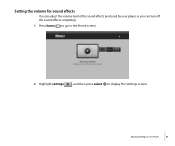
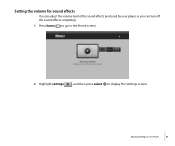
Setting the volume for sound effects
You can adjust the volume level of the sound effects produced by your player, or you can turn off the sound effects completely.
1 Press home to go to the Home screen.
2 Highlight settings , and then press select to display the Settings screen.
•
•
Adjusting Settings on Your Player
• •
27
•
•
User Guide - Page 44


... is reliable, or if you receive via your player.
• Your broadband speed. We recommend a minimum connection speed of broadband speed options.
• Your home network. Contact your ISP if you have problems maintaining a fast connection that is dependent on a combination of streaming video), your broadband speed. If any of these network devices...
User Guide - Page 45


... no guarantee that may cause undesired operation. Reverse engineering or disassembly is intended for home and other limited viewing uses only unless otherwise authorized by Macrovision, and is prohibited.... antenna • Increase the separation between the equipment or devices • Connect the equipment to correct the interference by the
manufacturer may cause harmful interference and...
User Guide - Page 47


... Information"), which we will also collect and use , and disclosure of the relevant Separately Licensed Code licenses, Roku makes the "free" and "open source" license and is prohibited without a license...you in part, on their own, for any time, at any reason. All rights in connection with any Service Provider that you register the Roku Product, we may also collect certain information ...
User Guide - Page 49


... between the parties relating to jurisdiction. ROKU'S WARRANTY DOES NOT APPLY TO ANY SEPARATELY LICENSED CODE. LIMITATION OF LIABILITY IN NO EVENT WILL ROKU OR ITS SUPPLIERS BE LIABLE FOR ANY CONSEQUENTIAL... GOODS, WHETHER IN CONTRACT OR TORT (INCLUDING NEGLIGENCE), ARISING OUT OF, OR IN CONNECTION WITH THE ROKU PRODUCT OR YOUR USE THEREOF.
Miscellaneous This Agreement is valid only in...
User Guide - Page 50


...may be equipped with liquids, such as they may cause the product and cart combination to your home, consult your obsolete outlet. Quick stops, excessive force and uneven surfaces may touch
dangerous voltage ...only one blade wider than the other).
Other brand and product names are unable to cords at Roku Inc., 12980 Saratoga Ave., Suite D, Saratoga, CA 95070. Do not use...
Similar Questions
Roku Error Code 014 Cannot Connect To The Local Network
(Posted by maritwopal 10 years ago)
Can't Connect To Internet.......... Error Code 014
roku finds wireless network, but does not connect to network.... gives code of ( 014)
roku finds wireless network, but does not connect to network.... gives code of ( 014)
(Posted by albthib 11 years ago)

