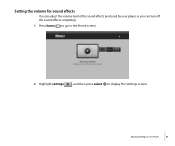Roku 3100R Support Question
Find answers below for this question about Roku 3100R.Need a Roku 3100R manual? We have 1 online manual for this item!
Question posted by jrhc09 on October 21st, 2014
Where Is My Pin Number
The person who posted this question about this Roku product did not include a detailed explanation. Please use the "Request More Information" button to the right if more details would help you to answer this question.
Current Answers
Answer #1: Posted by zymyn11 on October 21st, 2014 12:05 PM
If youre talking about the pin number needed to make purchases (such as movies or episodes of a show that are pay-per-view) then the pin number is something that you would set up when setting up your Roku account. Here is a link to a page that will walk you thru' this:
https://help.mgo.com/hc/en-us/articles/200281297-What-is-my-Roku-PIN-and-how-do-I-use-it-
Hope that this helps!
Related Roku 3100R Manual Pages
Similar Questions
I Forgot My Roku Pin Number. What Do I Do
(Posted by arthurdorf 9 years ago)
I Need To Activate The Yupptv App On My Roku Box.i Need A Roku Pin Number To Act
my roku box serial no.
my roku box serial no.
(Posted by ashwinkumar746 10 years ago)
Pin Number
(Posted by DaddysBoo 12 years ago)