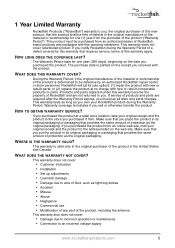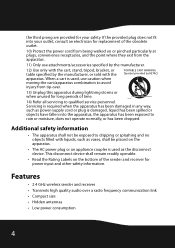Rocketfish RF-WHTIB Support Question
Find answers below for this question about Rocketfish RF-WHTIB.Need a Rocketfish RF-WHTIB manual? We have 4 online manuals for this item!
Question posted by agagnier on July 9th, 2012
Cutting In And Out At Higher Volumes
my WHTIB wireless system originally worked fine but now it is cutting in and out at moderate ti higher volumes.
What can I do?
Current Answers
Related Rocketfish RF-WHTIB Manual Pages
Similar Questions
I Haveno Manual For Rf-so How Does The Charging Cover Come Off & How To Turn On.
No maul for rf-ex7Charging cover removalTurn on & off
No maul for rf-ex7Charging cover removalTurn on & off
(Posted by cherijrdn 7 years ago)
Connection Directions
how do I connect my Bose wave radio to this uni
how do I connect my Bose wave radio to this uni
(Posted by flyingcat52 8 years ago)
How Do I Get Power From A Vector Research Receiver To The Rf-ssvc4 4 Speaker Box
(Posted by scdelco 10 years ago)
Rf -g 1182
hi , when connecting tv it works. but connecting my blue ray player it does not work
hi , when connecting tv it works. but connecting my blue ray player it does not work
(Posted by alwalji 11 years ago)
Rf-dh3025 Driver
My new Rocketfish RF-HD3025 will not automatically load the driver when connected. Where/How can I d...
My new Rocketfish RF-HD3025 will not automatically load the driver when connected. Where/How can I d...
(Posted by tlutz4 12 years ago)