Rocketfish RF-WHP02 Support Question
Find answers below for this question about Rocketfish RF-WHP02.Need a Rocketfish RF-WHP02 manual? We have 2 online manuals for this item!
Question posted by vze4jt25 on December 1st, 2011
Rocketfish Wireless Headphones Compatibility With Sony Lcd High Def Tv
Cannot get the headphones to work with the tv. Rocketfish model #rbwhp01 Sony tv model# kdf-50we655
Current Answers
There are currently no answers that have been posted for this question.
Be the first to post an answer! Remember that you can earn up to 1,100 points for every answer you submit. The better the quality of your answer, the better chance it has to be accepted.
Be the first to post an answer! Remember that you can earn up to 1,100 points for every answer you submit. The better the quality of your answer, the better chance it has to be accepted.
Related Rocketfish RF-WHP02 Manual Pages
Warranty (English) - Page 1
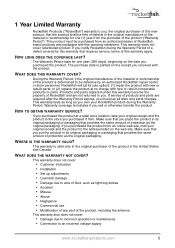
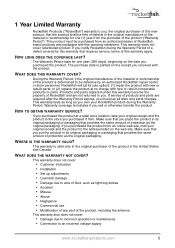
...or parts. This warranty lasts as long as the original packaging.
If you notify Rocketfish during the Warranty Period.
This warranty is printed on the receipt you put the ...Period"). Make sure that you received with the product. 1 Year Limited Warranty
Rocketfish Products ("Rocketfish") warrants to you, the original purchaser of this new product, that the product shall be...
Warranty (English) - Page 2


...• Attempted repair by anyone other than a facility authorized by Best Buy Purchasing, LLC. ROCKETFISH PRODUCTS MAKES NO OTHER EXPRESS WARRANTIES WITH RESPECT TO THE PRODUCT, ALL EXPRESS AND IMPLIED WARRANTIES ...MAY ALSO HAVE OTHER RIGHTS, WHICH VARY FROM STATE TO STATE OR PROVINCE TO PROVINCE. ROCKETFISH SHALL NOT BE LIABLE FOR ANY INCIDENTAL OR CONSEQUENTIAL DAMAGES FOR THE BREACH OF ANY ...
User Manual (English) - Page 3


...the art in 2.4 GHz wireless headphone design that gives you complete freedom while enjoying your purchase of headphone cables. 08-1077 RF-WHP01-WHP02.book Page 3 Thursday, March 27, 2008 1:29 PM
Rocketfish RF-WHP01/RF-WHP02 Digital Wireless Stereo Headphones
Contents
Introduction 3 Safety ... music or movie without any limitations of a high quality Rocketfish digital wireless stereo headphones.
User Manual (English) - Page 4


...not expose this User Guide carefully before installing your headphones to rain or moisture. • Read these...wireless stereo headphones. Warning: To reduce the risk of fire or electric shock, do not remove screws, covers, or the cabinet. 08-1077 RF-WHP01-WHP02....Electric Shock
Do Not Open
This lightning flash with your headphones can be used with the arrowhead symbol within the product's...
User Manual (English) - Page 5


08-1077 RF-WHP01-WHP02.book Page 5 Thursday, March 27, 2008 1:29 PM
• Follow all servicing to avoid injury from tip-over...The apparatus shall not be placed on or pinched particularly at plugs, convenience receptacles, and the point where they exit from headphones can cause hearing loss. If the provided plug does not fit into the apparatus, the apparatus has been exposed to dripping ...
User Manual (English) - Page 6


...the cradle to external interference • Low power consumption with 15 hours (WHP02) or 8 hours (WHP01) of
continuous operating time
Package contents
Examine the contents of the box for your digital wireless stereo headphones. Features
• 2.4 GHz digital wireless stereo headphones • Transmits high quality audio over a radio frequency communication link • Hidden antennas •...
User Manual (English) - Page 7


08-1077 RF-WHP01-WHP02.book Page 7 Thursday, March 27, 2008 1:29 PM
Headphones back
1
2
2
3
Item Description
1 Self-adjustable headband 2 Swiveling hinge for angle adjustment (on the left and
right ear pieces) 3 Power On/Off switch (on left earpiece)
RF-WHP01/WHP02 7
User Manual (English) - Page 8
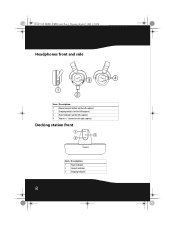
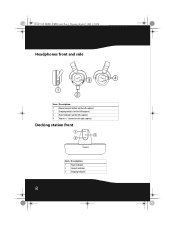
08-1077 RF-WHP01-WHP02.book Page 8 Thursday, March 27, 2008 1:29 PM
Headphones front and side
3
4
1 2
Item Description
1 Manual connect button (on the left earpiece) 2 Charging contacts (on the left earpiece) 4 Volume +/- button (on the left earpiece) 3 Power ...
User Manual (English) - Page 10
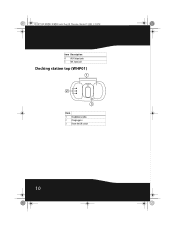
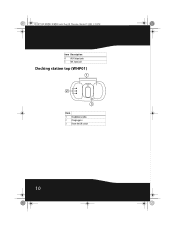
08-1077 RF-WHP01-WHP02.book Page 10 Thursday, March 27, 2008 1:29 PM
Item Description
4 AUX Output jacks 5 MIC Input jack
Docking station top (WHP01)
1 2
3
Item
1 Headphone cradles 2 Charging pins 3 Power On/Off switch
10
User Manual (English) - Page 11
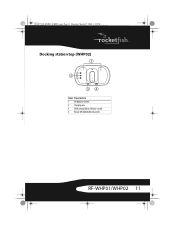
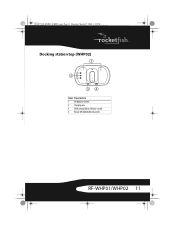
08-1077 RF-WHP01-WHP02.book Page 11 Thursday, March 27, 2008 1:29 PM
Docking station top (WHP02)
1 2
34
Item Description
1 Headphone cradles 2 Charging pins 3 Off/Surround/Voice Enhance switch 4 Power Off/AUX IN/MIC IN switch
RF-WHP01/WHP02 11
User Manual (English) - Page 12


08-1077 RF-WHP01-WHP02.book Page 12 Thursday, March 27, 2008 1:29 PM
Setting up , turn off before making the connections. Amplifier A/V Receiver
Docking station Headphones
12 Connecting the system to an A/V receiver with an external amplifier
Note: Before you listen to the system after all connections are turned off the ...
User Manual (English) - Page 15


... same steps as "Connecting the system to an A/V receiver with other family members or friends, even if the television does not have audio out jacks. TV Microphone
Docking station Headphones
RF-WHP01/WHP02 15 Connecting the microphone (WHP02 only)
This microphone is designed for those who suffer from poor hearing and would enjoy watching...
User Manual (English) - Page 16


... microphone to the TV speaker. Docking station back panel
Microphone
Attach to the docking station MIC INPUT jack.
To connect the microphone to your hearing. 08-1077 RF-WHP01-WHP02.book Page 16 Thursday, March 27, 2008 1:29 PM
Caution: Before making the connections, adjust the volume of your television and headphones to the...
User Manual (English) - Page 17


... fire, and to a wall outlet.
RF-WHP01/WHP02 17 CONNECT
Docking station
back panel
VOL
DC IN 5V
AUX INPUT
L
R
AUX OUTPUT
L
R
DC IN
Connect to wall
5V
outlet
2 Connect the AC adapter plug to prevent damage, only use the AC adapter supplied with your digital wireless stereo headphones. One battery is housed in...
User Manual (English) - Page 18


... RF-WHP01-WHP02.book Page 18 Thursday, March 27, 2008 1:29 PM
To install batteries in the headphones: 1 Unlock and remove the cushions from the left and right ear pieces.
2 Insert one AA rechargeable battery into place. This will guarantee a longer operating lifetime of the batteries.
18 Charging the headphones
Note: Before using the wireless headphones...
User Manual (English) - Page 19


...; The docking station charging indicator glows red to ON. The batteries will last up to charge the batteries. RF-WHP01/WHP02 19
Charge the headphones. Note: It can be charged whenever the docking station and headphone power slide switches are fully charged (which takes approximately five hours), the docking station charging indicator turns green...
User Manual (English) - Page 20


...that the docking station is established between them, the POWER indicator on the headphones and the CONNECT indicator on the docking station to AUX IN or MIC IN for your listening...
2 WHP02 only: Set the POWER OFF/AUX IN/MIC IN switch on the docking station glow green solidly. 08-1077 RF-WHP01-WHP02.book Page 20 Thursday, March 27, 2008 1:29 PM
• The headphones and docking...
User Manual (English) - Page 21


... the Digital Wireless Stereo Headphones
To listen to the system: 1 Set the headphones volume level to prevent sound from coming from your hearing. Notes: • If the system is connected to an A/V receiver with an external
amplifier, turn off the amplifier to the minimum. 2 Turn on the headphones and docking station. RF-WHP01/WHP02 21
Tip...
User Manual (English) - Page 23


..., or blinking alternatively between red and green, refer to "No Communication between the headphones and docking station" below.
Troubleshooting
Read this list for service. Check this User ...of the cables are connected correctly.
08-1077 RF-WHP01-WHP02.book Page 23 Thursday, March 27, 2008 1:29 PM
Maintaining your digital wireless stereo headphones. Do not use abrasive cloth, thinners, ...
User Manual (English) - Page 24


... button on and will not blink.
Specifications
Speaker
40 mm Ferrite
Impedance
32 ohm
Headphone type Circumaural
Headband
Auto Adjusting Headband
Wireless type
2.4 Ghz ISM band
Distance
98 feet (30 m) line-of-sight (WHP02) 65 feet (20 m) line-of
headphones and docking station blink between the
• Check if the two supplied batteries are...
Similar Questions
How Do I Register A Pin For Rocketfish Wireless Headphones
(Posted by Roshiat 9 years ago)
How Do I Set The Headphones Up To Run Off The Tv. The Head Set Syncs Up To The
modom thing and i tried pluging the wires into both the input and the output and nothing seems to be...
modom thing and i tried pluging the wires into both the input and the output and nothing seems to be...
(Posted by michaelebryan 12 years ago)
Headphone Can Not Connecting With Transformer/base,
(Posted by rmadllm 12 years ago)
Blue Light On Left Headphone
It stays blue even tho the switch is on the enable position
It stays blue even tho the switch is on the enable position
(Posted by grantnytonyo 12 years ago)

