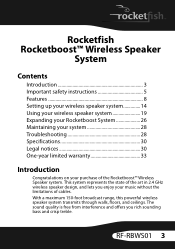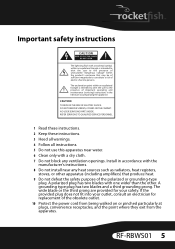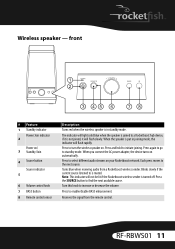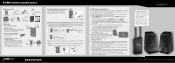Rocketfish RF-RBWS01 Support Question
Find answers below for this question about Rocketfish RF-RBWS01.Need a Rocketfish RF-RBWS01 manual? We have 6 online manuals for this item!
Question posted by dennyhull on February 3rd, 2012
Romote Control
We have searched and cannot find our remote control. Can I purchase a replacement?
Current Answers
Related Rocketfish RF-RBWS01 Manual Pages
Similar Questions
How To Hook Up Tv To Rocketfish Rf-rbws01 Wireless Speakers
(Posted by cromacharl 9 years ago)
Pairing Of Rocketfish Rf-qs2 With Iphone 4s Fist Time
How to pair rocketfish RF-QS2 with Iphone 4S ?
How to pair rocketfish RF-QS2 with Iphone 4S ?
(Posted by umeshghimire9 10 years ago)
Can I Get Replacement Remote For Rf-rbkit ?
Can i get a replacement remote for my rocketfish model # Rf-rbkit
Can i get a replacement remote for my rocketfish model # Rf-rbkit
(Posted by mdh111960 12 years ago)
I Need A Manual For My Rocketfish Surge Protector Nb-ts
(Posted by diamondeprincess2006 12 years ago)
My Sony Tv Does Not Recognize The Hdmi Signal From My Imac With Rf-ap305
My Sony TV does not recognize the HDMI signal from my Imac using the RF-AP305 adapter. I need assist...
My Sony TV does not recognize the HDMI signal from my Imac using the RF-AP305 adapter. I need assist...
(Posted by looperarchitect 12 years ago)