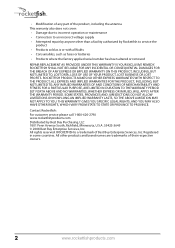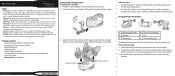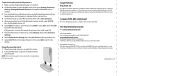Rocketfish RF-GPS31102 Support Question
Find answers below for this question about Rocketfish RF-GPS31102.Need a Rocketfish RF-GPS31102 manual? We have 4 online manuals for this item!
Question posted by danielcancino23 on August 5th, 2011
No Sound
My rocketfish turns on but then i hear a beep and it doesnt work...why is that?
Current Answers
Related Rocketfish RF-GPS31102 Manual Pages
Similar Questions
Rf-hd3035 Rocketfish Why Not Working At Windows 8.1?
RF-HD3035 Rocketfish why not working at windows 8.1A311; where have driverA311;
RF-HD3035 Rocketfish why not working at windows 8.1A311; where have driverA311;
(Posted by Anonymous-147466 9 years ago)
Rocketfish Rf-phd35 Won't Power On
After installing the hard drive, i mounted back the enclosure. I plugge in the power sord and flippe...
After installing the hard drive, i mounted back the enclosure. I plugge in the power sord and flippe...
(Posted by petesr 9 years ago)
Rocketfish Rf-hd3035
I have placed my hard drive in the case and fired it up 3 - 4 times. Went on vacation and came home ...
I have placed my hard drive in the case and fired it up 3 - 4 times. Went on vacation and came home ...
(Posted by emil52321 12 years ago)