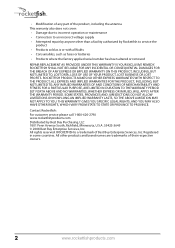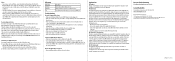Rocketfish RF-BTR212 Support Question
Find answers below for this question about Rocketfish RF-BTR212.Need a Rocketfish RF-BTR212 manual? We have 4 online manuals for this item!
Question posted by rdhaig on February 6th, 2018
Won't Connect.
Current Answers
Answer #1: Posted by BusterDoogen on February 6th, 2018 9:23 AM
1 Plug the AC/DC adapter into the DC 5V jack on your Bluetooth Music Receiver.
2 Plug the AC/DC adapter into a wall power outlet. The LED indicator begins to blink blue to
indicate that the unit is on and ready to be paired to your Bluetooth devices.
Pairing your devices using Bluetooth
Before you can use your Bluetooth Music Receiver with a Bluetooth device, you need to pair
your device to the Bluetooth Music Receiver.
To pair your devices using Bluetooth:
1 Make sure that a compatible Bluetooth device (like a music player or phone) is turned on
and within 33 feet (10 meters) of your Bluetooth Music Receiver.
2 Turn on your Bluetooth Music Receiver by plugging in the AC/DC adapter. The LED indicator
blinks on and off slowly. Your Bluetooth Music Receiver is in pairing mode.
3 Go to the Bluetooth manager by doing the following:
a For iPad/iPhone/iPod touch:
i. From your iPad/iPhone/iPod touch home page, click Settings.
ii. From Settings, click General.
iii. From General, click Bluetooth.
b For Android Phone/Tablet:
i. From your smart phone/tablet home page, click Settings.
ii. From the Settings menu, click Wireless and networks.
iii. Click to activate Bluetooth.
iv. Click Bluetooth settings.
4 On the Bluetooth device, select Music Receiver in the list of found devices.
5 On the Bluetooth device, enter 0000 as the PIN, if prompted. The LED indicator lights blue on
the Bluetooth Music Receiver.
6 If you are pairing with a computer, make sure that your Bluetooth Music Receiver is selected
as the computer's default playback device. See the computer's documentation for
instructions.
I hope this is helpful to you!
Please respond to my effort to provide you with the best possible solution by using the "Acceptable Solution" and/or the "Helpful" buttons when the answer has proven to be helpful. Please feel free to submit further info for your question, if a solution was not provided. I appreciate the opportunity to serve you!
Related Rocketfish RF-BTR212 Manual Pages
Similar Questions
Can I use the rocket fish RF-GG40800 HDMI cable to connect a Samsung blue ray player to a Samsung 10...
How to pair rocketfish RF-QS2 with Iphone 4S ?