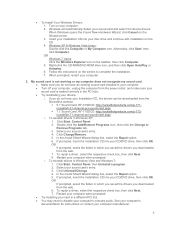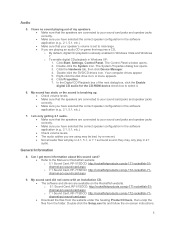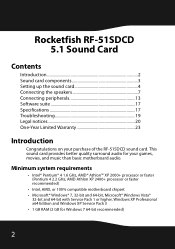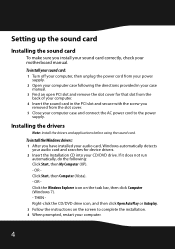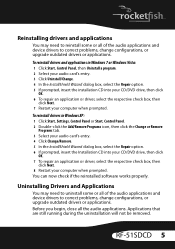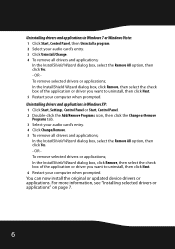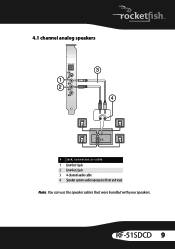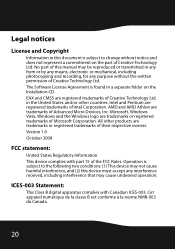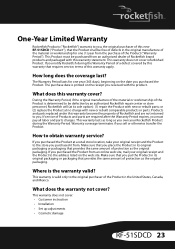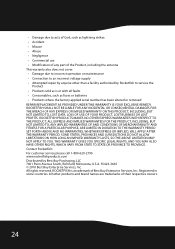Rocketfish RF-51SDCD Support Question
Find answers below for this question about Rocketfish RF-51SDCD.Need a Rocketfish RF-51SDCD manual? We have 6 online manuals for this item!
Question posted by rodneyhergenrader on September 25th, 2011
Where Else Can I Find The Rocketfish 5.1 Pci Install Software?
Went to the site: http://www.helpowl.com/p/Rocketfish/RF-51SDCD/Research/111649?search=rocketfish%20rf%2051sdcd%20driver%20downloadand unless I buy software that looks for other than this one issue.. Why isn't it on your site like it states that it is?
Current Answers
Related Rocketfish RF-51SDCD Manual Pages
Similar Questions
Are There Any Software Or Driver Update For This Cam? (rf-hdweblt)
Is there a software update for the RF-WEBLT webcam?
Is there a software update for the RF-WEBLT webcam?
(Posted by bobmered 11 years ago)
I Just Got This Item Model: Rf-acnt2 For My I Phone But It Came With
couls someone assist with this package i just bought from ebay with no manual on these rocketfish ...
couls someone assist with this package i just bought from ebay with no manual on these rocketfish ...
(Posted by preciousevjewels 11 years ago)
Loss Of Audio
I have two headsets rf-rbwhp01 fo my wife and i. I have the same problem with either. I experience l...
I have two headsets rf-rbwhp01 fo my wife and i. I have the same problem with either. I experience l...
(Posted by adventurecraft 11 years ago)
How Should I Set Up My Rf-51sdcd (speaker Vs. Digital Audio Interface As Default
im going straight to a home theater 5.1 amp via fiber optic cable
im going straight to a home theater 5.1 amp via fiber optic cable
(Posted by davidmfoote 12 years ago)
Should I Uninstall Former Sound Drivers Before Installing Rocketfish?
I have windows7 64bit I have an Asus motherboard with integrated sound. Do I uninstall the driver to...
I have windows7 64bit I have an Asus motherboard with integrated sound. Do I uninstall the driver to...
(Posted by d00n 12 years ago)