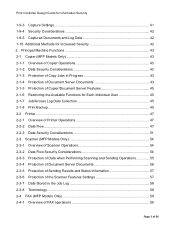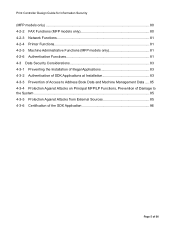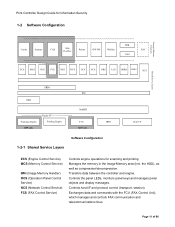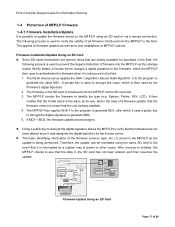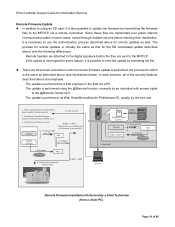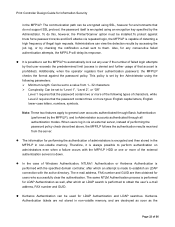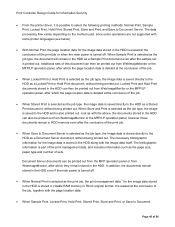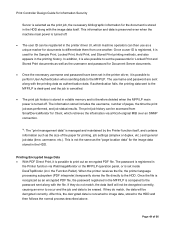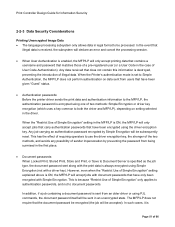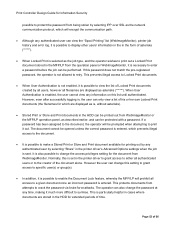Ricoh Pro 1107 Support Question
Find answers below for this question about Ricoh Pro 1107.Need a Ricoh Pro 1107 manual? We have 1 online manual for this item!
Question posted by SharonParks on March 27th, 2014
Pro 1107 Output
What are the administration setting for offsetting documents that are not stapled? Ex 10 originals - 30 copies were output in one stack.
Current Answers
Answer #1: Posted by freginold on April 11th, 2014 6:59 AM
Hi, you can choose Sort, which will offset each set of documents, or Stack, which will offset each stack of originals (ie. a stack of page 1, a stack of page 2, etc.).
Related Ricoh Pro 1107 Manual Pages
Similar Questions
Code 492
i have a ricoh printer which is pro 1107. this code 492 come up and i cant fixed.i need your help pl...
i have a ricoh printer which is pro 1107. this code 492 come up and i cant fixed.i need your help pl...
(Posted by anwardlovan2009 3 years ago)
How Do I Set The Duplex Unit As Printer Says Duplex Unit Is Not Set Correctly Ho
How Do I Set The Duplex Unit As Printer Says Duplex Unit Is Not Set Correctly
How Do I Set The Duplex Unit As Printer Says Duplex Unit Is Not Set Correctly
(Posted by binushanmukhan96 3 years ago)
How Do I Set The Duplex Unit As Printer Says Duplex Unit Is Not Set Correctly
bought my son this for christmas last year and has never worked from then so i have tried now with n...
bought my son this for christmas last year and has never worked from then so i have tried now with n...
(Posted by rickieanderson003 8 years ago)
What Are The Uadministration Setting For Offsetting Documents That Are Not Stapl
Sort was selected. The output tray did not offset the sets they were in one hugh stack so the custom...
Sort was selected. The output tray did not offset the sets they were in one hugh stack so the custom...
(Posted by SharonParks 10 years ago)
Programing Ricoh Pro 1107ex
I will be copying exams and need to set a new program. The exam will be double sided and on the back...
I will be copying exams and need to set a new program. The exam will be double sided and on the back...
(Posted by ann69927 10 years ago)