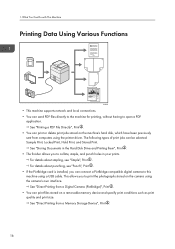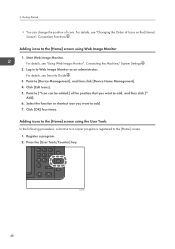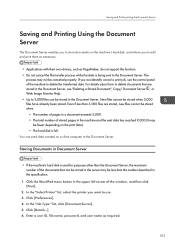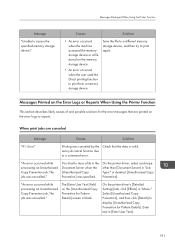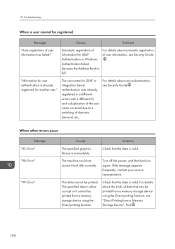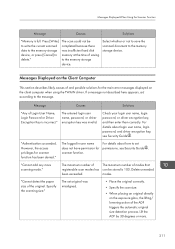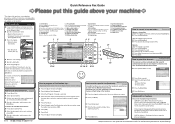Ricoh MP C6003 Support Question
Find answers below for this question about Ricoh MP C6003.Need a Ricoh MP C6003 manual? We have 3 online manuals for this item!
Question posted by dmolefe on August 5th, 2014
How To Delete More Than One User On Mpc 3300 And Mpc3501
The person who posted this question about this Ricoh product did not include a detailed explanation. Please use the "Request More Information" button to the right if more details would help you to answer this question.
Current Answers
Answer #1: Posted by freginold on October 1st, 2014 4:40 PM
Hi, you can find instructions for deleting contacts and address book entries here:
- How to delete an address book entry from a Ricoh Aficio MP series copier
To erase multiple contacts, select Delete and the contact, confirm your choice, and then repeat for the next contact.
If this answer helped you to solve your problem and/or answer your question, please let us know by clicking on the “Helpful” icon below. If your question wasn’t answered to your satisfaction, feel free to resubmit your question with more information. Thank you for using HelpOwl!
- How to delete an address book entry from a Ricoh Aficio MP series copier
To erase multiple contacts, select Delete and the contact, confirm your choice, and then repeat for the next contact.
If this answer helped you to solve your problem and/or answer your question, please let us know by clicking on the “Helpful” icon below. If your question wasn’t answered to your satisfaction, feel free to resubmit your question with more information. Thank you for using HelpOwl!
Related Ricoh MP C6003 Manual Pages
Similar Questions
How To Delete Users From The Ricoh Aficio Mpc3001 Scanner
(Posted by visitfdya 10 years ago)
Account Registration Numbers
We use our photocopier to trace the number of photocopies we make for our various clients. In our Ad...
We use our photocopier to trace the number of photocopies we make for our various clients. In our Ad...
(Posted by tomasb4312 10 years ago)
I Want To Add A Name To The Email List For The Scanner On My Ricoh Aficio Mp C65
(Posted by Anonymous-128218 10 years ago)
How Do I Print From 2 Sided To 1 Sided On Mp C6003??
On the machine it shows how to print 2 sided to 2 sided or 1 sided to 2 sided. BUT we want to print ...
On the machine it shows how to print 2 sided to 2 sided or 1 sided to 2 sided. BUT we want to print ...
(Posted by pmudryk 10 years ago)