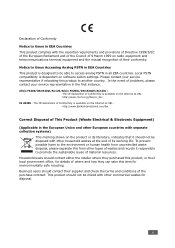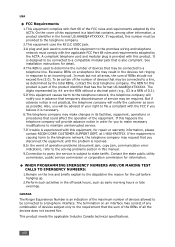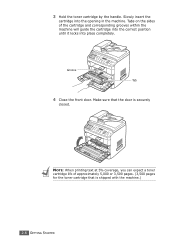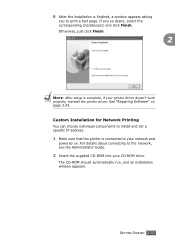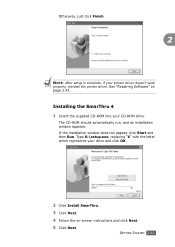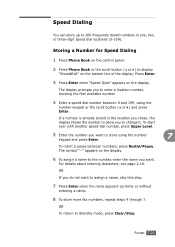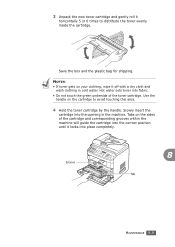Ricoh FX200 Support Question
Find answers below for this question about Ricoh FX200 - Aficio B/W Laser.Need a Ricoh FX200 manual? We have 1 online manual for this item!
Question posted by bajwa27 on May 12th, 2013
Will Ricoh Fx 200 Work With Win 7?
Current Answers
Answer #1: Posted by TommyKervz on May 12th, 2013 1:13 AM
http://support.ricoh.com/bb/html/dr_ut_e/rcn/model/ac205/ac205cs.htm
Instructions on setting up fax can be obtained on the User Guide available for free download in pdf on the linke below -
http://www.helpowl.com/manuals/Ricoh/FX200/27251http://www.helpowl.com/manuals/Ricoh/FX200/27251
Hope this helpsRelated Ricoh FX200 Manual Pages
Similar Questions
Good Morning Dear My machine Aficio FX200 Scanner Locked error continue i am blue lever remove but s...
how can i install aficio fx200 without the cd because i lost the cd
please get me driver for ricoh aficio MP 1600 le multifunctional
My stand alone desktop is running on WIN 7 ULT in English. I have installed the following driver: PC...