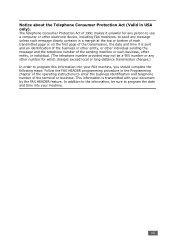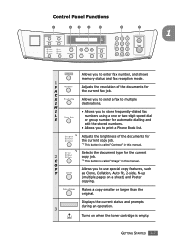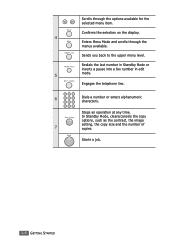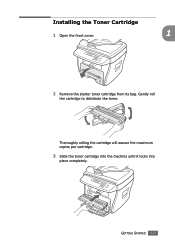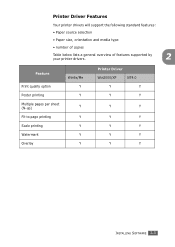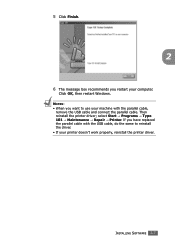Ricoh FX16 Support Question
Find answers below for this question about Ricoh FX16 - Aficio B/W Laser.Need a Ricoh FX16 manual? We have 1 online manual for this item!
Question posted by kcrnko on September 11th, 2013
Ricoh/ibm Infoprint 1985 / 4856
I am looking for a service/maintenance manual for a Ricoh or IBM InfoPrint 1985 / 4856. Does anyone know where I might find either a hard copy or preferably a copy I can download? Thanks in advance for the fedback!
Current Answers
Answer #1: Posted by TommyKervz on September 11th, 2013 8:58 PM
Greetings - The resource does not appear posted online. I your suggest you try and ask for it directly from Ricoh from here.
http://www.ricoh-usa.com/support/customer_first.aspx?tsn=Ricoh-USA
http://www.ricoh-usa.com/support/customer_first.aspx?tsn=Ricoh-USA
Related Ricoh FX16 Manual Pages
Similar Questions
Find The Scanner
Hi how to know that the my printer Aficio FX16 type 101 have a scanner?
Hi how to know that the my printer Aficio FX16 type 101 have a scanner?
(Posted by azamy20 11 years ago)
Ricoh2075-aficio B/n Laser¿como Activar El Ahorrador De EnergÃa?
(Posted by jusar919 11 years ago)
Update For Scanner Driver Ricoch Fx16 Aficio
I have a Ricoch fx16 aficio dsm from 2005, and I want to update de driver scanner, because I want to...
I have a Ricoch fx16 aficio dsm from 2005, and I want to update de driver scanner, because I want to...
(Posted by deliaguzu 11 years ago)
Ricoh Aficio Mp 1600 Le Multifunctional
please get me driver for ricoh aficio MP 1600 le multifunctional
please get me driver for ricoh aficio MP 1600 le multifunctional
(Posted by sampathkumark74 11 years ago)
Manual For Aficio Fx16
i don't have manual for aficio fx16 and for this i'm not able to use it like fax. can you give me is...
i don't have manual for aficio fx16 and for this i'm not able to use it like fax. can you give me is...
(Posted by francesco1401 12 years ago)