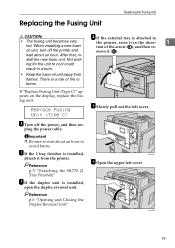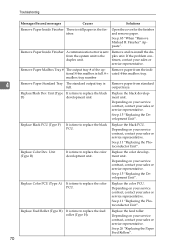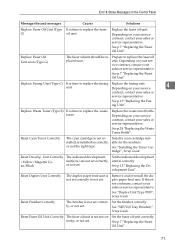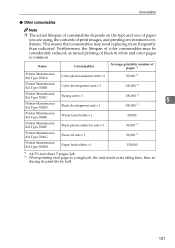Ricoh CL7000 Support Question
Find answers below for this question about Ricoh CL7000 - Aficio D Color Laser Printer.Need a Ricoh CL7000 manual? We have 1 online manual for this item!
Question posted by tonya11 on August 17th, 2012
How To Install A Fuser Oil Unit
fuser oil unit install
Current Answers
Answer #1: Posted by freginold on August 17th, 2012 12:15 PM
The fuser oil unit sits on top of the fuser. Open the left side door, then slide out the fuser. Remove the old oil unit (raise the bar holding it down) then slide the new unit in, on top of the fuser. (Remove the strip of tape if there is one.)
Related Ricoh CL7000 Manual Pages
Similar Questions
How Can I Replace The Toner Pump On A Ricoh Aficio 2000 Copier?
How can I replace the toner pump on a Ricoh Aficio 2000 copier?
How can I replace the toner pump on a Ricoh Aficio 2000 copier?
(Posted by Idoc4u 8 years ago)
How To Replace The Fusing Oil Unit On A Ricoh Aficio Cl7000
(Posted by bigdbaki2n 9 years ago)
How To Protect The Ricoh Aficio Mp 2000 Le Printer With Password?
how to protect the ricoh aficio mp 2000 le printer with password? so that no Xerox or print should n...
how to protect the ricoh aficio mp 2000 le printer with password? so that no Xerox or print should n...
(Posted by chinnusamyraju 9 years ago)
Error Message Sc325 For C410dn Color Laser Printer
I just changed the PCUs in my Ricoh C410dn printer. They are in securely and appear to be fine based...
I just changed the PCUs in my Ricoh C410dn printer. They are in securely and appear to be fine based...
(Posted by gek2006 10 years ago)
Where Is The Ld Unit Because The Machine Have Sc Error 230-04? Thanks
(Posted by dhatinho 11 years ago)