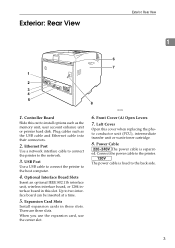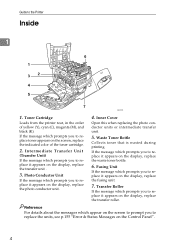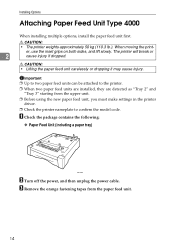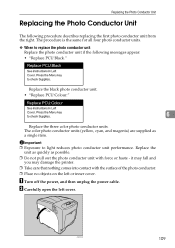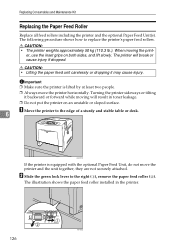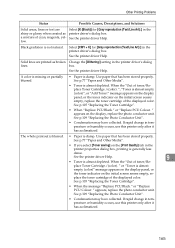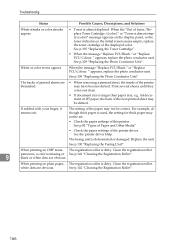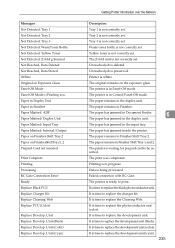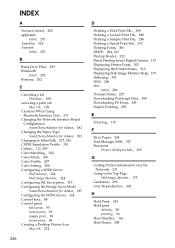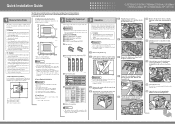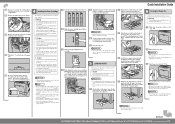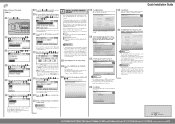Ricoh C410DN Support Question
Find answers below for this question about Ricoh C410DN - Aficio SP Color Laser Printer.Need a Ricoh C410DN manual? We have 3 online manuals for this item!
Question posted by mlynnking on April 30th, 2014
Ricoh Spc420dn That Prints Blank Pages Except The Color Font.
Printer prints completely blank pages unless it's in color. Black doesn't print at all. Replaced toner drum, PCU unit twice (thought the first one was defective) and the transfer unit. Still no luck. I also made sure the glass where the PCU goes was clean. Any suggestions?
Current Answers
Answer #1: Posted by freginold on May 9th, 2014 7:03 AM
One thing to check is the tape on the developer/PCU unit. When you get a new unit, it has a strip of tape that prevents the developer from escaping while the unit is transported. This tape must be removed before the unit is installed, otherwise you will get blank pages when printing black, just like you are describing.
Check to see if this tape (a long clear strip of plastic) is still sticking out of the DV/PCU unit. It may have an orange tab on the end to pull.
Check to see if this tape (a long clear strip of plastic) is still sticking out of the DV/PCU unit. It may have an orange tab on the end to pull.
Related Ricoh C410DN Manual Pages
Similar Questions
Reset Ricoh Aficio Sp C410dn
please help me to reset my Ricoh Aficion SP C410DN Printerand what is the default password of that p...
please help me to reset my Ricoh Aficion SP C410DN Printerand what is the default password of that p...
(Posted by hussaini78618 8 years ago)
Myprinter Aficio Sp C 311n Printer Gives Error Code Sc 542 Plz Suugest Me How To
can u please help me to solve the problem
can u please help me to solve the problem
(Posted by ssubba535 10 years ago)
I Neaded Driver Aficio Sp 3400n Laser Printer - Ricoh Aficio Sp 3400n Laser Pri
(Posted by leadertech2013 10 years ago)
I Have A Aficio Sp C311n Laser Printer With A Memory Overflow Error. Please Hel
(Posted by housewrightm 11 years ago)
How To Repair A Ricoh Aficio Sp C410dn?
I can hear the printer powering up and configuring, but the Power light, Alert light, and Data In li...
I can hear the printer powering up and configuring, but the Power light, Alert light, and Data In li...
(Posted by dawnsharp2012 11 years ago)