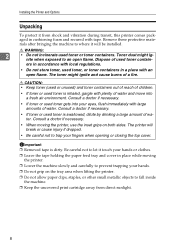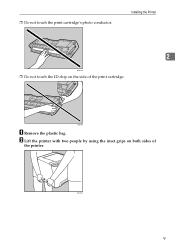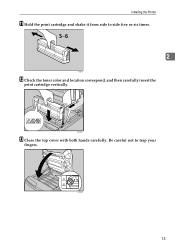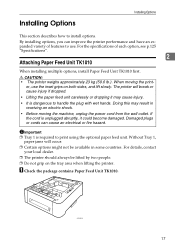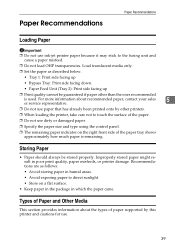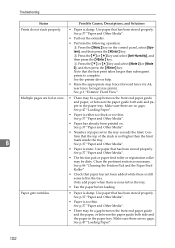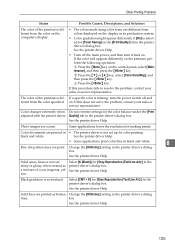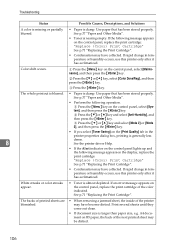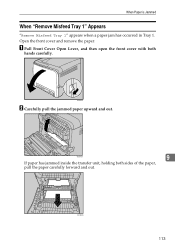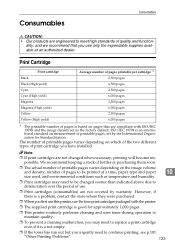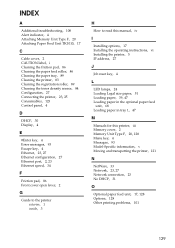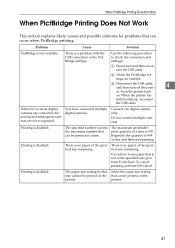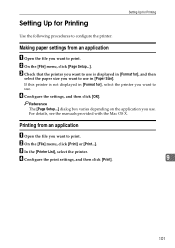Ricoh C231N Support Question
Find answers below for this question about Ricoh C231N - Aficio Color Laser Printer.Need a Ricoh C231N manual? We have 1 online manual for this item!
Question posted by batosibatosi on January 22nd, 2013
Ricoh Aficio Mp 171 - Two Sided Printing Problem
One sided printing/copyng is not problem,all working fine,but when i try to print or copy two sided documents its printing the first side and when the paper is getting back to print the other side on half in half out paper is stoping and give me some error...after i open the machine from the right and pull out the half printed paper the printer is starting to print again the same page and same thing hapennig all over again and again...What should i do?
Current Answers
Answer #1: Posted by freginold on January 23rd, 2013 4:38 AM
Hi, there could be a number of things causing this problem. Check to make sure the paper is loaded correctly in the paper tray. If you have compressed air, blow it onto the sensors in the duplex unit. Check for any obstructions (paper scraps, staples, paperclips, etc.) that may be blocking the paper or blocking a sensor.
Related Ricoh C231N Manual Pages
Similar Questions
After A Paper Jame Opened The Side Door And A Black Roller Part Has Come Loose,
Black foam roller fell out after opening side door then inside part where paper jams. Can fit h...
Black foam roller fell out after opening side door then inside part where paper jams. Can fit h...
(Posted by Anonymous-69130 11 years ago)
Won't Print Pdf's
just got ricoh printer installed & networked. drivers installed..can print emails,sig files, xlsx fi...
just got ricoh printer installed & networked. drivers installed..can print emails,sig files, xlsx fi...
(Posted by jennifermcguire 12 years ago)
Can The Ricoh Aficio Sp C231n Printer Print Double Side. Doing A Newsletter.
(Posted by Anonymous-44635 12 years ago)
How Do I Get The Hour Readings From Ricoh Aficio Mp 171
(Posted by sundra 12 years ago)
How Do I Make My Computer Print In Color To The Ricoh Aficio Sp 8200dn Printer
(Posted by Anonymous-38743 12 years ago)