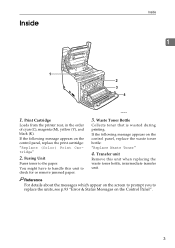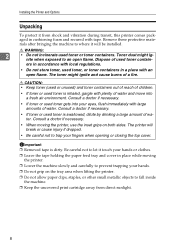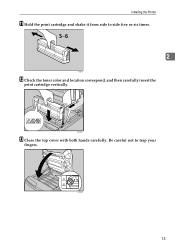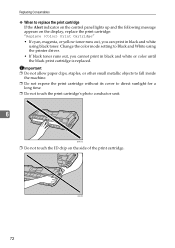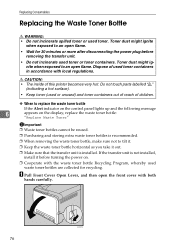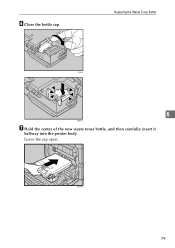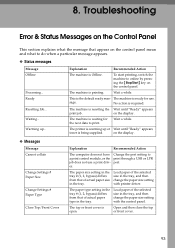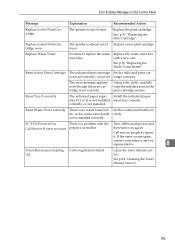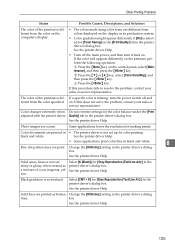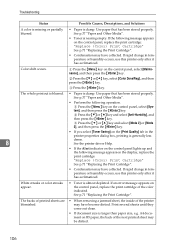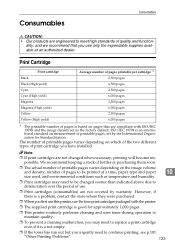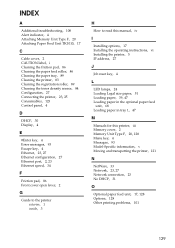Ricoh C231N Support Question
Find answers below for this question about Ricoh C231N - Aficio Color Laser Printer.Need a Ricoh C231N manual? We have 1 online manual for this item!
Question posted by kerryrn on February 16th, 2012
Have Reloaded Toner Cartridge Several Times. Alert Message Keeps Displaying
The person who posted this question about this Ricoh product did not include a detailed explanation. Please use the "Request More Information" button to the right if more details would help you to answer this question.
Current Answers
Answer #1: Posted by freginold on February 17th, 2012 3:42 AM
What is the alert message? If it's an out of toner message, you may have a defective bottle of toner. Try installing a new bottle.
If the message is saying reset toner bottle, try cleaning off the toner bottle sensor with a can of compressed air or a lint-free rag. The sensor sits right by the head of the toner bottle, with a flat gold terminal, and it detects when the toner bottle is in place. If the message still appears even when everything is clean, someone may have snapped off a piece of the toner bottle holder, preventing the toner bottle from laying correctly.
If the message is saying reset toner bottle, try cleaning off the toner bottle sensor with a can of compressed air or a lint-free rag. The sensor sits right by the head of the toner bottle, with a flat gold terminal, and it detects when the toner bottle is in place. If the message still appears even when everything is clean, someone may have snapped off a piece of the toner bottle holder, preventing the toner bottle from laying correctly.
Related Ricoh C231N Manual Pages
Similar Questions
Why Is The Toner Cartridge Box For The Cyan So Much Bigger Than The Black?
(Posted by agaston 10 years ago)
Error Message Sc325 For C410dn Color Laser Printer
I just changed the PCUs in my Ricoh C410dn printer. They are in securely and appear to be fine based...
I just changed the PCUs in my Ricoh C410dn printer. They are in securely and appear to be fine based...
(Posted by gek2006 11 years ago)
I Have A Ricoh Sc3110dn And Display Sc28212, Can You Help Me To Know What It Is
(Posted by marcosv 11 years ago)
Toner Not Reading
Machine keeps saying install cyan toner and it has had two new ones installed. How do I get rid of t...
Machine keeps saying install cyan toner and it has had two new ones installed. How do I get rid of t...
(Posted by giancaqu 11 years ago)