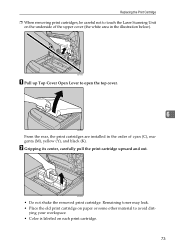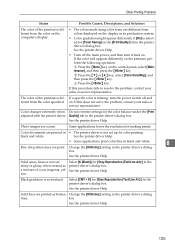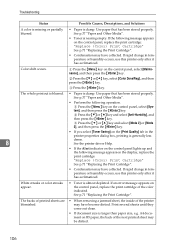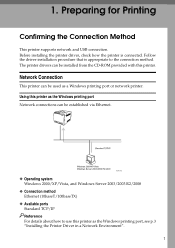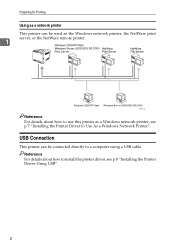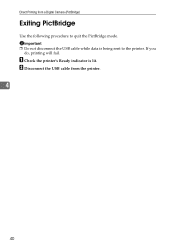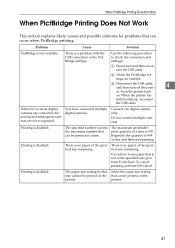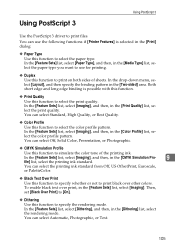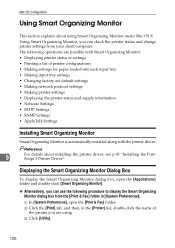Ricoh C231N Support Question
Find answers below for this question about Ricoh C231N - Aficio Color Laser Printer.Need a Ricoh C231N manual? We have 1 online manual for this item!
Question posted by jynnr on February 12th, 2013
Printing Locked Jobs
I have an agent who has some locked jobs in our Ricoh 3260c. We recently got this machine and the agent doenst have a code to unlock the jobs she has in there. She has tried her code with no success. Could you please assist us in unlocking and or just printing her locked jobs.
Thank you!
Current Answers
Related Ricoh C231N Manual Pages
Similar Questions
Error Message Sc325 For C410dn Color Laser Printer
I just changed the PCUs in my Ricoh C410dn printer. They are in securely and appear to be fine based...
I just changed the PCUs in my Ricoh C410dn printer. They are in securely and appear to be fine based...
(Posted by gek2006 10 years ago)
Ricoh Aficio Mp 171 - Two Sided Printing Problem
One sided printing/copyng is not problem,all working fine,but when i try to print or copy two sided ...
One sided printing/copyng is not problem,all working fine,but when i try to print or copy two sided ...
(Posted by batosibatosi 11 years ago)
Won't Print Pdf's
just got ricoh printer installed & networked. drivers installed..can print emails,sig files, xlsx fi...
just got ricoh printer installed & networked. drivers installed..can print emails,sig files, xlsx fi...
(Posted by jennifermcguire 12 years ago)
Can The Ricoh Aficio Sp C231n Printer Print Double Side. Doing A Newsletter.
(Posted by Anonymous-44635 12 years ago)
How Do I Make My Computer Print In Color To The Ricoh Aficio Sp 8200dn Printer
(Posted by Anonymous-38743 12 years ago)