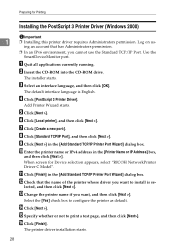Ricoh Aficio SP W2470 Support Question
Find answers below for this question about Ricoh Aficio SP W2470.Need a Ricoh Aficio SP W2470 manual? We have 2 online manuals for this item!
Question posted by vbs714 on July 6th, 2011
Ricoh Sp W2470
My printer will print 1 or 2 pages then it stops the paper right before the roller and starts beeping saying its jambed
Current Answers
Related Ricoh Aficio SP W2470 Manual Pages
Similar Questions
Blank Page Printing
We have replaced all the cartridges for the printer. It has been standing in a box for more than 2 y...
We have replaced all the cartridges for the printer. It has been standing in a box for more than 2 y...
(Posted by ilze87326 8 years ago)
Apparent Print Error
Why won't the printer print. The pop up box for the printer progress says "no paper,tray not detecte...
Why won't the printer print. The pop up box for the printer progress says "no paper,tray not detecte...
(Posted by patisaac20 9 years ago)
How Do I Change The Click Counter On A Ricoh 907ex For Larger Paper.
Older printers use to click twice for paper larger than the standard 8.5 x 11. I was told on this ma...
Older printers use to click twice for paper larger than the standard 8.5 x 11. I was told on this ma...
(Posted by gshen 10 years ago)
Paper Jam
pre printed sheets are getting stucked at the feeding unit
pre printed sheets are getting stucked at the feeding unit
(Posted by indigodigital 11 years ago)
Flammability Ratings For Toner
We are a manufacturer of electrical equipment and are attempting to use our Ricoh Aficio MP C2800 to...
We are a manufacturer of electrical equipment and are attempting to use our Ricoh Aficio MP C2800 to...
(Posted by dancastle 11 years ago)