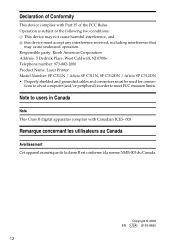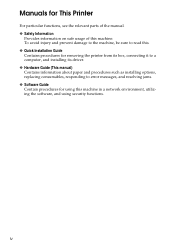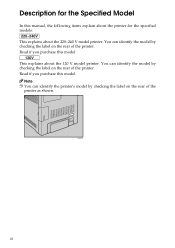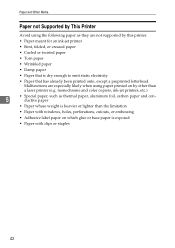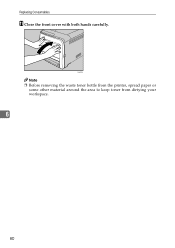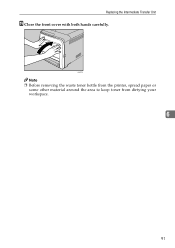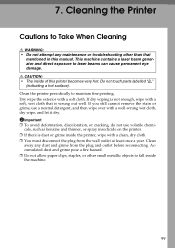Ricoh Aficio SP C311N Support Question
Find answers below for this question about Ricoh Aficio SP C311N.Need a Ricoh Aficio SP C311N manual? We have 1 online manual for this item!
Question posted by alisa79295 on September 27th, 2011
We Need A Manual To Install A Waste Container For The Ricoh Spc311n
The person who posted this question about this Ricoh product did not include a detailed explanation. Please use the "Request More Information" button to the right if more details would help you to answer this question.
Current Answers
Related Ricoh Aficio SP C311N Manual Pages
Similar Questions
C311n
i can not enter an access code for my printer aficio sp c311n? can u tell me this code please?
i can not enter an access code for my printer aficio sp c311n? can u tell me this code please?
(Posted by mahmoud25101979 8 years ago)
I Have A Mac Laptop Without A Cd Drive, And Need To Install Ricoh Sp1210n Printe
(Posted by kberghan 10 years ago)
Ricoh Spc311n - Error Code Sc542
Have Ricoh SPC311n printer. After a brownout, error code SC542 showed up. Printer will not work, jus...
Have Ricoh SPC311n printer. After a brownout, error code SC542 showed up. Printer will not work, jus...
(Posted by dmmartin1956 11 years ago)
Reset Waste Toner Error
The LCD displays the alert "Reset waste toner correctly" and will not cancel or proceed. How should ...
The LCD displays the alert "Reset waste toner correctly" and will not cancel or proceed. How should ...
(Posted by mmarks4 12 years ago)
My Ricoh Ap2610 Laser Printer Will Not Support My New Pc Using Windows 7.
does ricoh have any driver or other means to make my ap-2610 laser printer work with my Windows 7 ne...
does ricoh have any driver or other means to make my ap-2610 laser printer work with my Windows 7 ne...
(Posted by jclcpallc 12 years ago)