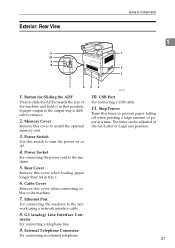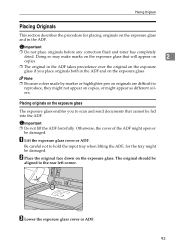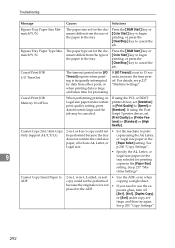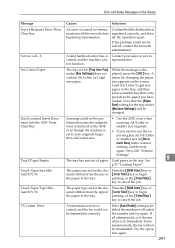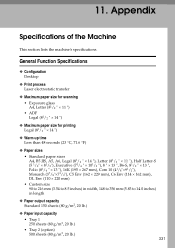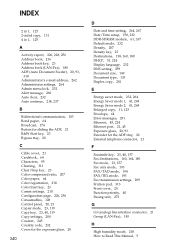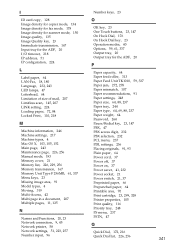Ricoh Aficio SP C231SF Support Question
Find answers below for this question about Ricoh Aficio SP C231SF.Need a Ricoh Aficio SP C231SF manual? We have 1 online manual for this item!
Current Answers
Related Ricoh Aficio SP C231SF Manual Pages
Similar Questions
Fuser Does Not Pull Paper Through; Printer Stops Printing After Transfer
Hello My Rico Aficio SP C231SF, fuser does not pull paper through; printer stops printing after tran...
Hello My Rico Aficio SP C231SF, fuser does not pull paper through; printer stops printing after tran...
(Posted by cmwalker7930 7 years ago)
Adf Not Working For Fax
document to be faxed does not feed through the paper feed, but it does work for copying.
document to be faxed does not feed through the paper feed, but it does work for copying.
(Posted by mduryea2 11 years ago)
Find The Scanner
Hi how to know that the my printer Aficio FX16 type 101 have a scanner?
Hi how to know that the my printer Aficio FX16 type 101 have a scanner?
(Posted by azamy20 11 years ago)
How Can We Set Password On This Machine
How can we set password on RICOH Aficio SP C231SF?
How can we set password on RICOH Aficio SP C231SF?
(Posted by wangmo81128 12 years ago)