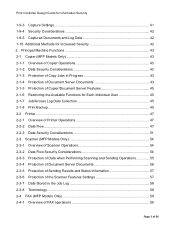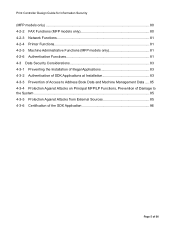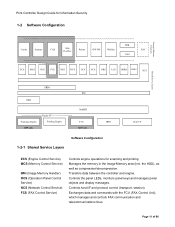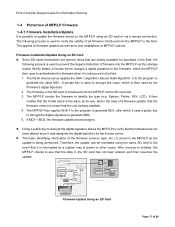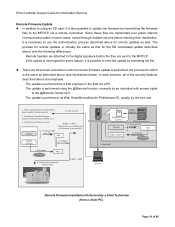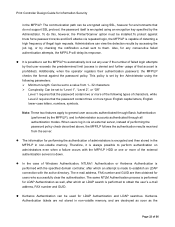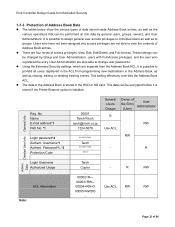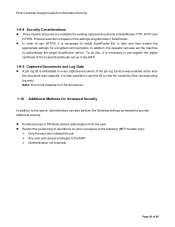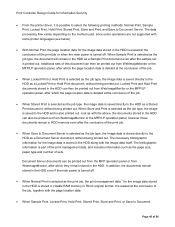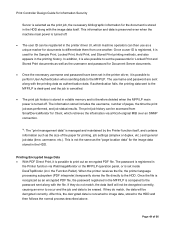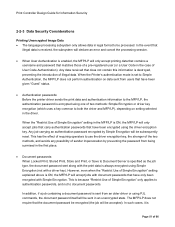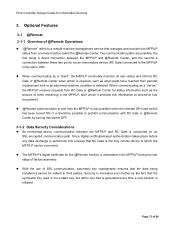Ricoh Aficio SP 4210N Support Question
Find answers below for this question about Ricoh Aficio SP 4210N.Need a Ricoh Aficio SP 4210N manual? We have 2 online manuals for this item!
Question posted by dhungananand on November 18th, 2012
Do Not Print
when i give print command my printer display load paper tray 1 or form feeda5 145*210 plain paper
Current Answers
Answer #1: Posted by freginold on November 18th, 2012 10:17 AM
Hi, it sounds like the program you're printing from is looking for A5 paper. That may be the size that your document is set to -- you can check in Page Setup and correct it to the right size. If A5 is the right size, load A5 paper into one of your paper trays.
Related Ricoh Aficio SP 4210N Manual Pages
Similar Questions
What To Do When A Aficio Bp20n Printer Doesnt Take Papers And How To Fix It?
why my aficio bp20n printer cant take papers anymore, and what can i do to fix it?
why my aficio bp20n printer cant take papers anymore, and what can i do to fix it?
(Posted by tebohobigmishmaroba 1 year ago)
A Problem In Ricoh Aficio Sp 4210n
Message appears ( Replace print cartridge soon) Then the printer stops working Please respond fast t...
Message appears ( Replace print cartridge soon) Then the printer stops working Please respond fast t...
(Posted by ahmedhefny777 8 years ago)
Reset Print Cartridige Ricoh Aficio Sp 4210n
How to reset print cartridigeRicoh Aficio SP 4210N ? it s so difficult to do this
How to reset print cartridigeRicoh Aficio SP 4210N ? it s so difficult to do this
(Posted by tarekhadedyfr 8 years ago)
How To Replace A Ink Cartridge Out Of A Ricoh Aficio Sp 4210n Printer
(Posted by jaguslato 10 years ago)
My Ricoh Ap2610 Laser Printer Will Not Support My New Pc Using Windows 7.
does ricoh have any driver or other means to make my ap-2610 laser printer work with my Windows 7 ne...
does ricoh have any driver or other means to make my ap-2610 laser printer work with my Windows 7 ne...
(Posted by jclcpallc 12 years ago)