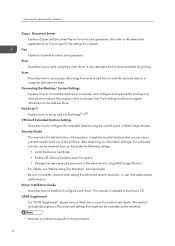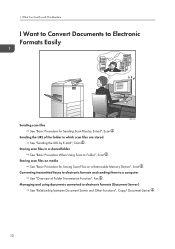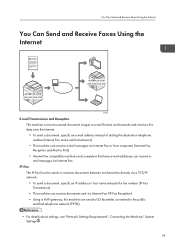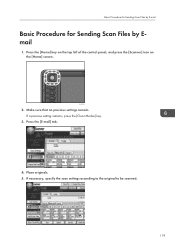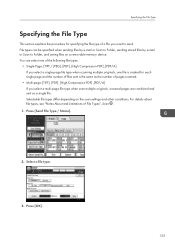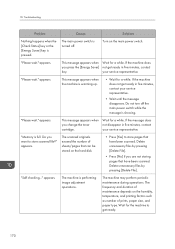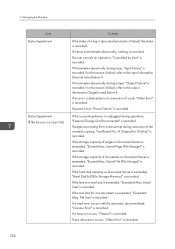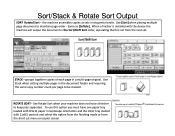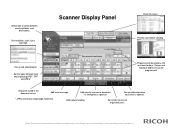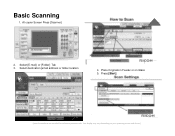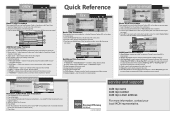Ricoh Aficio MP C5502 Support Question
Find answers below for this question about Ricoh Aficio MP C5502.Need a Ricoh Aficio MP C5502 manual? We have 3 online manuals for this item!
Question posted by eewald on January 21st, 2016
Scan And Email
I am trying to scan and email 4 pages - the first 3 are landscape in orientation and the 4th is portrait. How can i scan and email all four pages in the same file?
Current Answers
Answer #1: Posted by freginold on January 21st, 2016 2:44 PM
Hello, if you choose the Mixed Originals mode on the scanner screen (on the left side, under either Scan Settings, Original Settings, or Special) that will tell the copier to check each page individually for size and orientation, and you can scan both your portrait and landscape pages together.
Answer #2: Posted by TechSupport101 on January 21st, 2016 3:16 PM
Hi. You can go ahead a scan all in the same orientation as it can alwas be printed out for proper viewing should need be at the destination.
Related Ricoh Aficio MP C5502 Manual Pages
Similar Questions
Ricoh Aficio C5502 Wont Print
Hello, My co-worker and I are trying to figure out why our Ricoh Aficio C5502 wont print. Everything...
Hello, My co-worker and I are trying to figure out why our Ricoh Aficio C5502 wont print. Everything...
(Posted by Anonymous-144874 9 years ago)
How To Let Ricoh Aficio Mp C5502 Print A Fax Confirmation Page
(Posted by quiesonr79 9 years ago)
How To Scan Multiple Pages On Ricoh Aficio Mp C5502
(Posted by Gilcha 10 years ago)