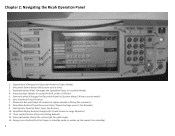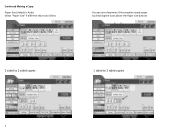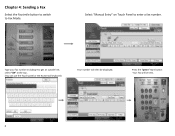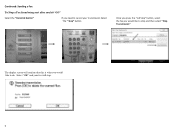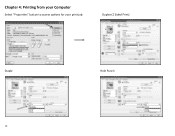Ricoh Aficio MP C5501 Support Question
Find answers below for this question about Ricoh Aficio MP C5501.Need a Ricoh Aficio MP C5501 manual? We have 1 online manual for this item!
Question posted by hotpinkjl178 on August 23rd, 2011
Fax
how to you make the fax machine make the dial up noise, there does not seem to be an option for it.
Current Answers
Related Ricoh Aficio MP C5501 Manual Pages
Similar Questions
How To Set An All User Code For Copying On The Aficio Mp C5501
(Posted by phbrcr 9 years ago)
Ricoh Aficio Mp C5501 How To Print Transmitted Fax Confirmation
(Posted by jmo19scorc 9 years ago)
I Am Looking For 'paper Catcher' For A Ricoh 1160l Fax Machine.
Fax machine works great but the paper catcher broke off and all the papers keep falling on the floor...
Fax machine works great but the paper catcher broke off and all the papers keep falling on the floor...
(Posted by amytipler 11 years ago)
Program Fax Machine To Capture Outgoing Faxes To An Email Account
For complicance reasons, can the Ricoh Aficio MP C5501 be programmed to capture all outgoing faxes t...
For complicance reasons, can the Ricoh Aficio MP C5501 be programmed to capture all outgoing faxes t...
(Posted by swright92780 11 years ago)
I Want To Know How Do You Set Up The Richo C2050 As A Fax Machine?
I have a Richo C2050 copier and was told that it could be used as a fax machine - how do you set up ...
I have a Richo C2050 copier and was told that it could be used as a fax machine - how do you set up ...
(Posted by barbannebrooks 11 years ago)