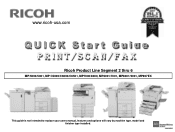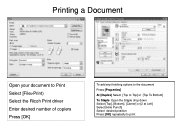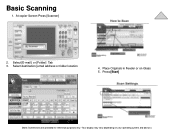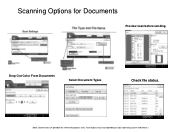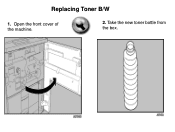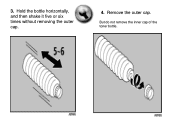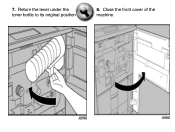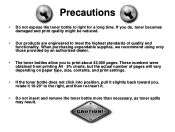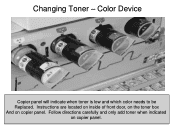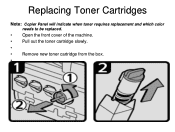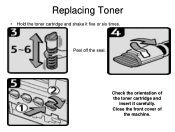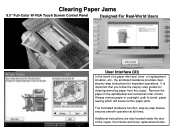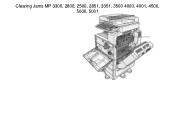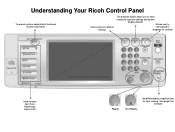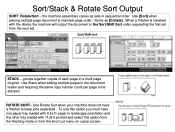Ricoh Aficio MP C5000 Support Question
Find answers below for this question about Ricoh Aficio MP C5000.Need a Ricoh Aficio MP C5000 manual? We have 3 online manuals for this item!
Question posted by peggyc on July 18th, 2011
Waste Toner Bottle
How do we change the waste toner bottle on a Ricoh MP C5000?
Current Answers
Answer #1: Posted by freginold on May 22nd, 2020 2:44 PM
Instructions for emptying or replacing a C5000 waste toner bottle can be found here:
https://tech-in-check.blogspot.com/2015/02/how-to-empty-waste-toner-bottle-on.html
https://tech-in-check.blogspot.com/2015/02/how-to-empty-waste-toner-bottle-on.html
Related Ricoh Aficio MP C5000 Manual Pages
Similar Questions
Ricoh Mp C6000 Aficio How To Change Out Staples
(Posted by crittzane4 10 years ago)
Where Is Waste Toner Bottle In Ricoh Aficio Mp C5000?
(Posted by hectoto 10 years ago)
How Do I Replace The Waste Toner Bottle. And Where Is It Located On The Printer.
How Do I replace the waste toner bottle. and where is it located on the MPC
How Do I replace the waste toner bottle. and where is it located on the MPC
(Posted by WanitaMANNING 12 years ago)
Aficio Mp C2051 Waste Toner Bottle 1 Full. Wheres The Bottle?
aficio mp c2051 waste toner bottle 1 full. wheres the bottle?
aficio mp c2051 waste toner bottle 1 full. wheres the bottle?
(Posted by n39016 12 years ago)