Ricoh Aficio MP C4502 Support Question
Find answers below for this question about Ricoh Aficio MP C4502.Need a Ricoh Aficio MP C4502 manual? We have 2 online manuals for this item!
Question posted by fantcraig on June 16th, 2014
How Do You Turn On The On Ricoh Fax C4502 Verification Stamp
The person who posted this question about this Ricoh product did not include a detailed explanation. Please use the "Request More Information" button to the right if more details would help you to answer this question.
Current Answers
There are currently no answers that have been posted for this question.
Be the first to post an answer! Remember that you can earn up to 1,100 points for every answer you submit. The better the quality of your answer, the better chance it has to be accepted.
Be the first to post an answer! Remember that you can earn up to 1,100 points for every answer you submit. The better the quality of your answer, the better chance it has to be accepted.
Related Ricoh Aficio MP C4502 Manual Pages
General Settings Guide - Page 6


...101 E-mail Settings 103 IP-Fax Settings 105 Administrator Tools 109 Registering Fax Information 117
Registering Fax Information 118 Changing Fax Information 120 Deleting Fax Information 121 Storing, Changing,... 77 Reproduction Ratio 82 Edit ...84 Stamp ...89
Background Numbering 89 Preset Stamp ...89 User Stamp ...90 Date Stamp ...91 Page Numbering ...92 Input/Output ...93 Settings for ...
General Settings Guide - Page 106
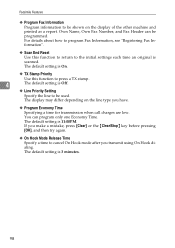
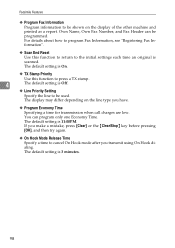
... used. The default setting is 11:00PM.
The default setting is On.
❖ TX Stamp Priority
Use this function to return to the initial settings each time an original is Off.
... be programmed. For details about how to program Fax Information, see "Registering Fax Information".
❖ Scan End Reset
Use this function to press a TX stamp.
4
The default setting is scanned.
General Settings Guide - Page 107
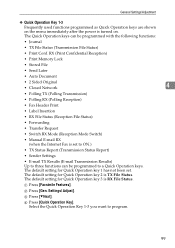
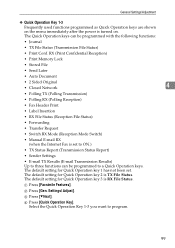
...; Closed Network
4
• Polling TX (Polling Transmission)
• Polling RX (Polling Reception)
• Fax Header Print
• Label Insertion
• RX File Status (Reception File Status)
• Forwarding
•...8226; Manual E-mail RX (when the Internet Fax is RX File Status. The default setting for Quick Operation key 2 is turned on the menu immediately after the power is ...
General Settings Guide - Page 119
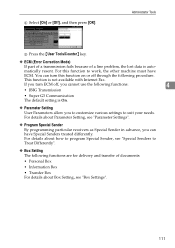
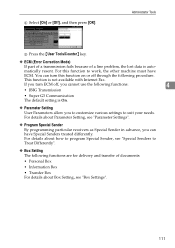
... a line problem, the lost data is On.
❖ Parameter Setting User Parameters allow you turn this function to work, the other machine must have Special Senders treated differently. You can have..., you cannot use the following procedure. For this function on or off , you can turn ECM off through the following functions:
4
• JBIG Transmission
• Super G3 Communication...
General Settings Guide - Page 130
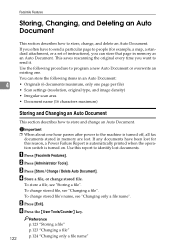
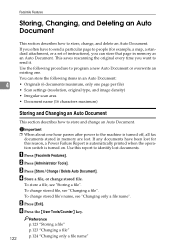
...Auto Document. Important ❒ When about one hour passes after power to the machine is turned on.
To store a file, see "Changing only a file name".
If you often... Tools].
Use this reason, a Power Failure Report is automatically printed when the operation switch is turned off, all fax
documents stored in memory are lost documents. To change an Auto Document. F Press the {User...
General Settings Guide - Page 140
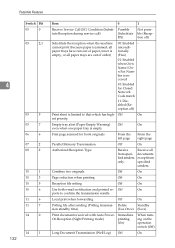
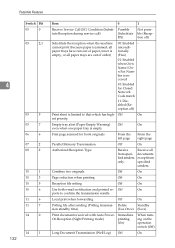
...order)
00: Enabled unconditionally (Free)
01: Enabled when Own Name/Ow n Fax Number is received
10: Enabled for Closed Network Code match
11: Disabled (Reception ...during service call)
(Substitute ble (Recep-
Immediate
On Reception (Night Printing mode)
printing
(On)
When turning on the operation switch (Off)
Long Document Transmission (Well Log) Off
On Facsimile Features
4
132
Switch...
General Settings Guide - Page 168
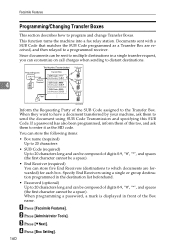
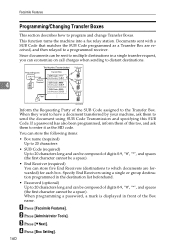
... the SUB Code assigned to which documents are received, and then relayed to program and change Transfer Boxes. D Press [Box Setting].
160 This function turns the machine into a fax relay station. Specify End Receivers using SUB Code Transmission and specifying this too, and ask them of digits 0-9, "#", "*", and spaces (the first character...
General Settings Guide - Page 292


... Gateway, 105, 109 Program / Change /
Delete LDAP Server, 64 Program / Change / Delete Subject, 57 Program Closed Network Code, 109 Program / Delete Stamp
(User Stamp), 90 Program Economy Time, 97 Program Fax Information, 97, 109 Program Memory Lock ID, 109 Programming Authorized RX and Special
RX Function, 149 Programming Bypass Tray Paper Size, 149...
Manuals - Page 3


... Various Functions 15 You Can Utilize Stored Documents...16 You Can Send and Receive Faxes without Paper 17 You Can Send and Receive Faxes Using the Internet 19 You Can Send and Receive Faxes by Using the Machine without Fax Unit Installed 21 You Can Use the Facsimile and the Scanner in a Program...53...
Manuals - Page 4


......89 Deleting a Fax Destination...90 Transmitting while Checking Connection to Destination (Immediate Transmission 92 Canceling a Transmission...94 Canceling a Transmission Before the Original Is Scanned 94 Canceling a Transmission While the Original Is Being Scanned 94 Canceling a Transmission After the Original Is Scanned 95 Sending at a Specific Time (Send Later)...96
2 Turning Off the...
Manuals - Page 30
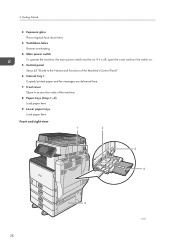
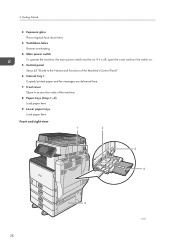
... and right view
1
2
3 4
5
CJS002
28 Main power switch To operate the machine, the main power switch must be on .
5. Internal tray 1 Copied/printed paper and fax messages are delivered here.
7. Ventilation holes Prevent overheating.
4. If it is off, open the cover and...
Manuals - Page 33
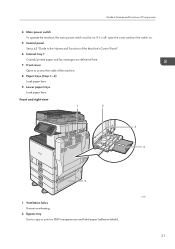
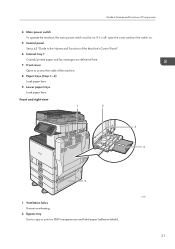
If it is off, open the cover and turn the switch on . Front cover Open to the Names and Functions of the machine.
8.
Lower paper trays Load ... copy or print on OHP transparencies and label paper (adhesive labels). CJS005
31 Internal tray 1 Copied/printed paper and fax messages are delivered here.
7. Front and right view
1
2
3 4
5
1. Paper trays (trays 1-2) Load paper here.
9.
Manuals - Page 48
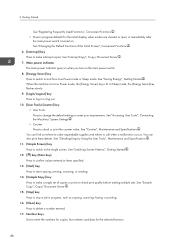
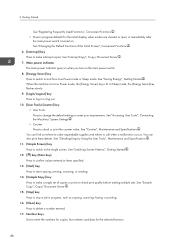
... You can find out where to order expendable supplies and where to enter the numbers for copies, fax numbers and data for the initial display when modes are cleared or reset, or immediately after
the .... 9. [Login/Logout] key Press to log in Low Power mode, the [Energy Saver] key is turned on the main power switch. 8. [Energy Saver] key Press to switch to check print quality before making...
Manuals - Page 61


... or memory, leading to malfunctions.
1. Use of the control panel go off. When the fax unit is off the main power switch immediately after turning it off , wait 10 seconds or more, and then turn the power back on immediately after turning it on. Use this switch off , wait at least a few seconds before...
Manuals - Page 89
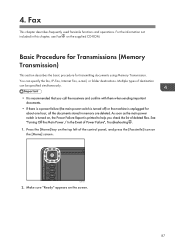
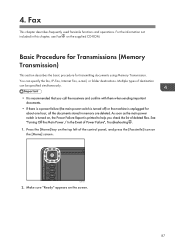
...press the [Facsimile] icon on the screen.
87 As soon as the main power switch is turned on the supplied CD-ROM. You can be specified simultaneously.
• It is unplugged for... power failure (the main power switch is turned off) or the machine is recommended that you check the list of destination can specify the fax, IP-Fax, Internet Fax, e-mail, or folder destinations. Multiple types...
Manuals - Page 98
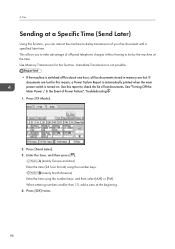
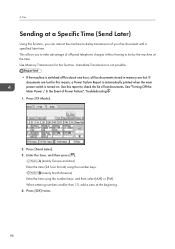
... to check the list of your fax document until a specified later time. See "Turning Off the Main Power / In the Event of off for about one hour, all fax documents stored in memory are lost for... Use this function. Immediate Transmission is not possible.
• If the machine is turned on. Press [OK] twice.
96 If documents are lost documents. When entering numbers smaller than 10, add a...
Manuals - Page 129
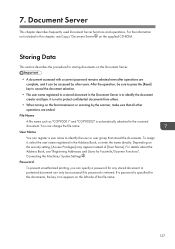
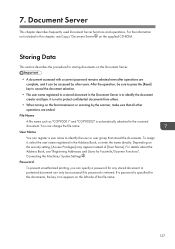
... the document selection.
• The user name registered to a stored document in the Document Server is to protect confidential documents from others.
• When turning on the fax transmission or scanning by other operations are complete, and it , select the user name registered in this chapter, see "Registering Addresses and Users for...
Manuals - Page 164
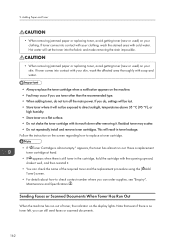
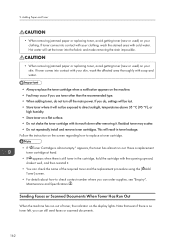
...in the cartridge, hold the cartridge with the opening upward, shake it well, and then reinstall it.
• You can still send faxes or scanned documents.
162 Adding Paper and Toner
• When removing jammed paper or replacing toner, avoid getting toner (new or used )... the [ Add Toner] screen.
• For details about how to check contact number where you do not turn off the main power.
Manuals - Page 190


... the mail server's timeout period has expired, and then resume reception of the Internet Fax, contact your service representative.
"Functional problems with the fax. A network error has occurred and connection has failed. "Functional problem occurred. Even if you turn the main power switch back on immediately, depending on the screen, and then contact...
Manuals - Page 198


...device certificate is not currently valid."
(XXX and YYY indicate the user action.)
The device certificate (PDF with digital signature), or the certificate is no paper. You can turn this message is no device...message appears on or off with the PDF Digital Signature's device certificate." If you to do this , see "Parameter Settings", Fax .
196 If there is no longer lights. 10. ...
Similar Questions
How Do I Turn Off Confirmation Page Print On Ricoh Aficio
(Posted by POIUh823 9 years ago)
Ricoh Aficio Mp C3500 How To Turn Fax Confirmation Off
(Posted by Vlatpham 10 years ago)
How Do I Turn Off Two Sided Printing On Ricoh Aficio Mpc4502
(Posted by evLGWas 10 years ago)
How To Turn Off Duplexing On A Ricoh Aficio Mp C4502
(Posted by canMar00 10 years ago)
How Do I Turn The Fax Receive Sound Off On A Aficio Mp C4502
(Posted by cmaynard 11 years ago)

