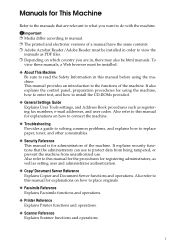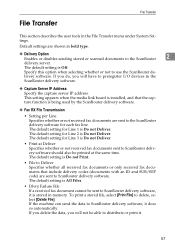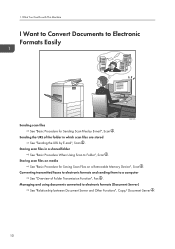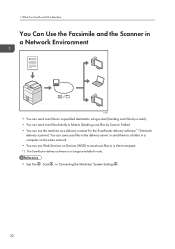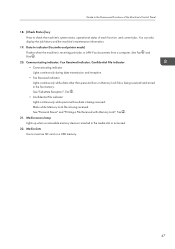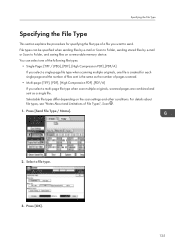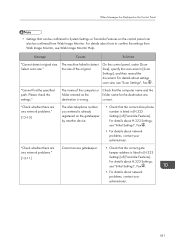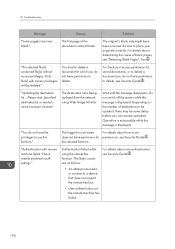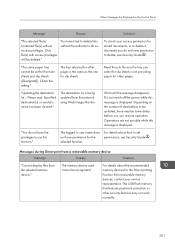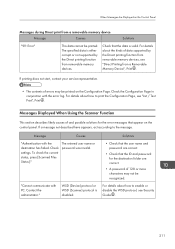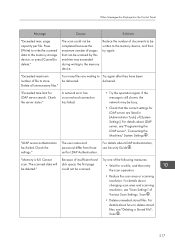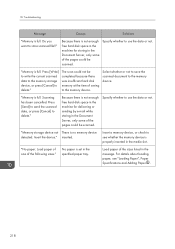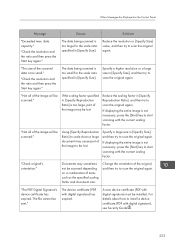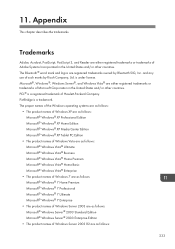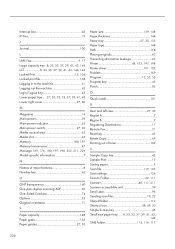Ricoh Aficio MP C4502 Support Question
Find answers below for this question about Ricoh Aficio MP C4502.Need a Ricoh Aficio MP C4502 manual? We have 2 online manuals for this item!
Question posted by Nyacba on February 18th, 2014
How To Scan To Ricoh Media Slot/usb C4502
The person who posted this question about this Ricoh product did not include a detailed explanation. Please use the "Request More Information" button to the right if more details would help you to answer this question.
Current Answers
Answer #1: Posted by freginold on April 22nd, 2014 4:53 PM
To scan to USB, insert your USB drive into the USB slot on the side of the operation panel, then press the Scanner button and select Store File. From the options shown, select Removable Media, then follow the prompts to select your settings and scan your document.
Related Ricoh Aficio MP C4502 Manual Pages
Similar Questions
How To Add An Email For Scanning On A Ricoh C4502 Copier
(Posted by mbyeka 9 years ago)
Ricoh Aficio C4502 How To Scan Onto A Usb Drive
(Posted by voulsharp 10 years ago)
How Do I Scan And Send An Email With Ricoh Aficio Mp C4502
(Posted by r151Jamie 10 years ago)