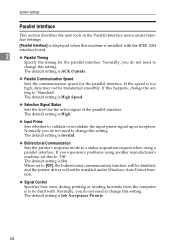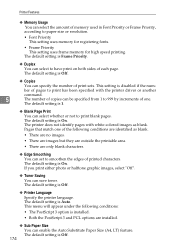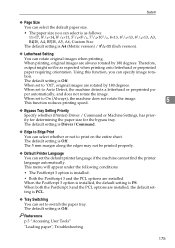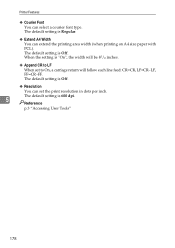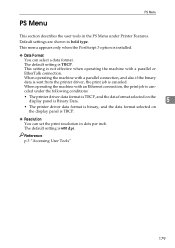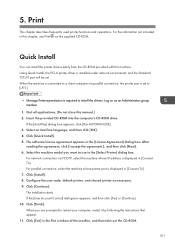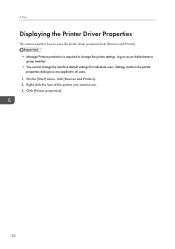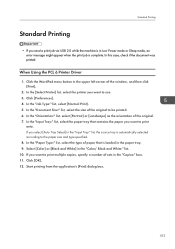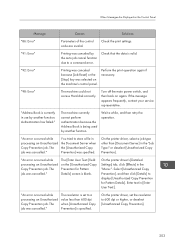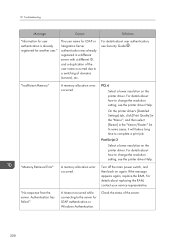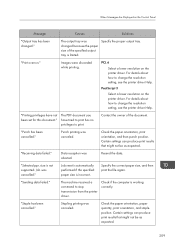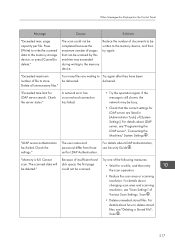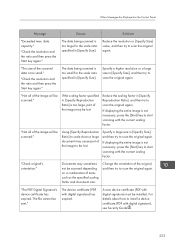Ricoh Aficio MP C4502 Support Question
Find answers below for this question about Ricoh Aficio MP C4502.Need a Ricoh Aficio MP C4502 manual? We have 2 online manuals for this item!
Question posted by aymanabdelrahman on December 4th, 2013
Pcl 6 Driver Resolution
Can Ricoh Aficio Mp C4502 Pcl 6 Print in dpi more than 600x600
Current Answers
Related Ricoh Aficio MP C4502 Manual Pages
Similar Questions
Aficio Mp C4502 Will Not Print Color Windows 8
(Posted by ridernick 9 years ago)
Ricoh Aficio Mp C4502 How To Print From Flash Drive
(Posted by kmmilt 10 years ago)
Hello Everybody. I Have A Ricoh Aficio Printer. It's Not Printing, When I Put It
Hello everybody. I have a Ricoh Aficio printer. It's not printing, when I put it on, it displays " P...
Hello everybody. I have a Ricoh Aficio printer. It's not printing, when I put it on, it displays " P...
(Posted by manojshrestha73 10 years ago)