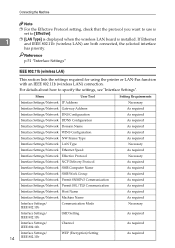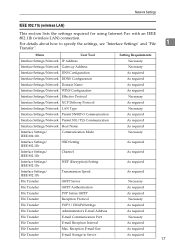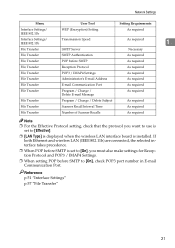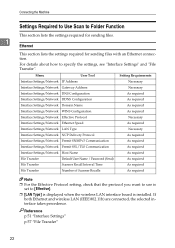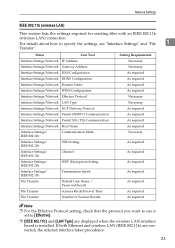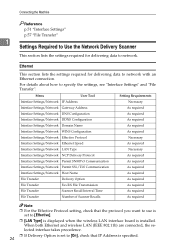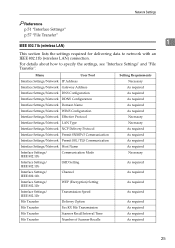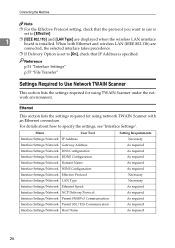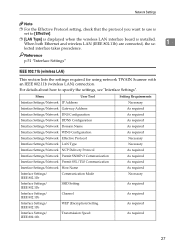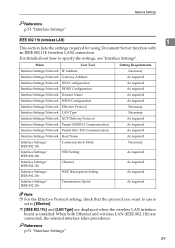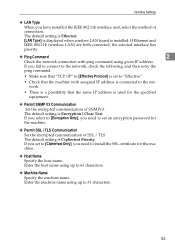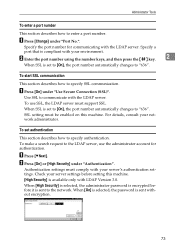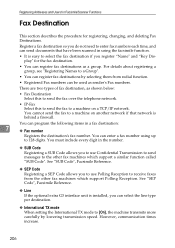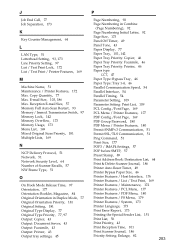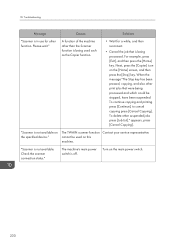Ricoh Aficio MP C4502 Support Question
Find answers below for this question about Ricoh Aficio MP C4502.Need a Ricoh Aficio MP C4502 manual? We have 2 online manuals for this item!
Question posted by PASNVarg on February 18th, 2014
Can This Model Scanner Support Tls Encryption Mp C4502
The person who posted this question about this Ricoh product did not include a detailed explanation. Please use the "Request More Information" button to the right if more details would help you to answer this question.
Current Answers
Answer #1: Posted by freginold on April 29th, 2014 7:32 AM
I am pretty sure the C4502 supports TLS and SSL. I can't find mention of it, but I believe the 02 series does support TLS, whereas the 00 and 01 series do not.
Related Ricoh Aficio MP C4502 Manual Pages
Similar Questions
Does An Aficio Mp 5500 Support Ssl/tls Encryption
(Posted by v522slt 10 years ago)
How Do I Add A User To The Scanner On My Aficio Mp C4502
(Posted by Michafenc 10 years ago)
How To Configure Lanier Mp C4500 Support Tls
(Posted by steammsjos 10 years ago)