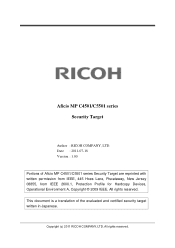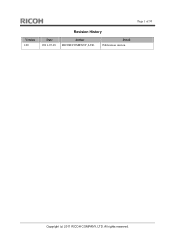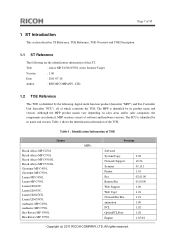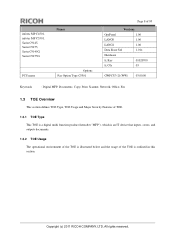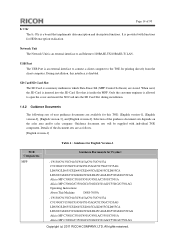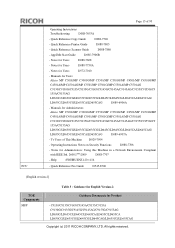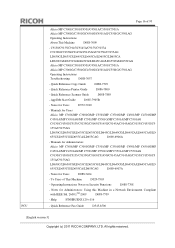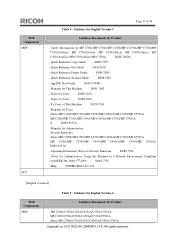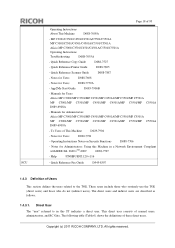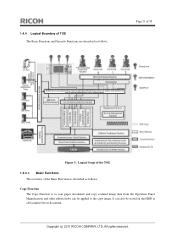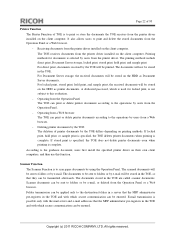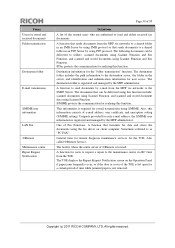Ricoh Aficio MP C4501 Support Question
Find answers below for this question about Ricoh Aficio MP C4501.Need a Ricoh Aficio MP C4501 manual? We have 1 online manual for this item!
Question posted by eleyair on July 29th, 2014
Ricoh Won't Scan To Ricoh C3001 Won't Scan To Folder
The person who posted this question about this Ricoh product did not include a detailed explanation. Please use the "Request More Information" button to the right if more details would help you to answer this question.
Current Answers
Answer #1: Posted by freginold on October 3rd, 2014 5:50 PM
There are many reasons why you may not be able to scan to a folder. Here are some of the more common reasons:
- The folder that you are trying to scan to isn't shared
- The user account you are using to authenticate does not have rights to access that folder (possibly someone changed their password recently)
- There is a network connection problem somewhere between the copier and the computer
- There is a hardware device or software program preventing the copier from reaching that folder (ie. a firewall, anti-virus program, security suite, router, etc.)
- The copier and the computer are not in the same workgroup/domain
- If you are using an IP address for the computer instead of a host name, the computer's IP address has changed
- Make sure the SMB protocol is enabled (User Tools/Counter > System Settings > Interface Settings > Effective Protocols)
If scanning to a folder was never fully set up, you can find instructions for doing so here:
- How to link to a network share folder from a Ricoh Aficio MP series copier
- The folder that you are trying to scan to isn't shared
- The user account you are using to authenticate does not have rights to access that folder (possibly someone changed their password recently)
- There is a network connection problem somewhere between the copier and the computer
- There is a hardware device or software program preventing the copier from reaching that folder (ie. a firewall, anti-virus program, security suite, router, etc.)
- The copier and the computer are not in the same workgroup/domain
- If you are using an IP address for the computer instead of a host name, the computer's IP address has changed
- Make sure the SMB protocol is enabled (User Tools/Counter > System Settings > Interface Settings > Effective Protocols)
If scanning to a folder was never fully set up, you can find instructions for doing so here:
- How to link to a network share folder from a Ricoh Aficio MP series copier
Related Ricoh Aficio MP C4501 Manual Pages
Similar Questions
How To Set Up Scan Folder On Ricoh Aficio Mp5000
(Posted by kaszllensof 10 years ago)
How Do You Setup A Scan Folder On The Africio Mp 201
how do you setup a scan folder on the africio mp 201
how do you setup a scan folder on the africio mp 201
(Posted by nabrecordsinc 11 years ago)