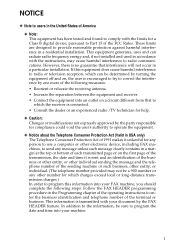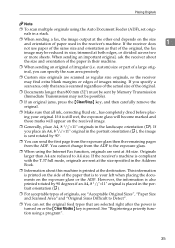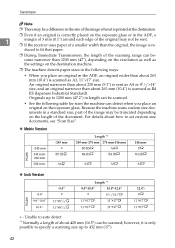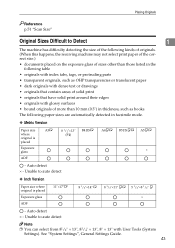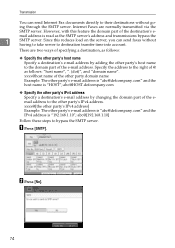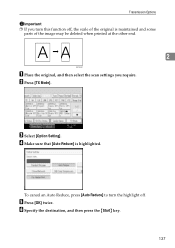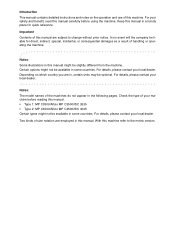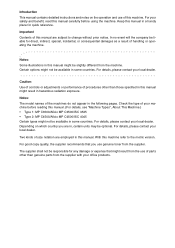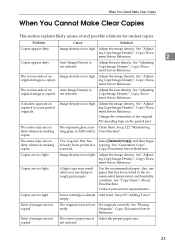Ricoh Aficio MP C4500 EFI Support Question
Find answers below for this question about Ricoh Aficio MP C4500 EFI.Need a Ricoh Aficio MP C4500 EFI manual? We have 5 online manuals for this item!
Question posted by info28645 on June 4th, 2014
Scan To Email In Parts
Ricoh MP C4500 divides scan to emails up into parts. How do you turn this off?
Current Answers
Answer #1: Posted by freginold on June 5th, 2014 4:32 PM
Hi, you can disable this feature in User Tools. Go to User Tools/Counter > Scanner Features > Send Settings. Select the Divide & Send option, and set it to Off. Then select OK to save the change.
Related Ricoh Aficio MP C4500 EFI Manual Pages
Similar Questions
Lanier Mp 5002 Fax Printer How To Turn Volume Down
(Posted by Boikhmsi 10 years ago)
How Do I Enlarge A 8 1/2 X 11 To 8 1/2 X 14 On A Ricoh Aficio 4001 - Thank You
(Posted by shipping37676 11 years ago)
My Ricoh Aficio C400dn Suddenly Is Printing Like Greyscale - Ink Is Showing Ok
The ink levels show full or almost full on all colors. I have not knowingly changed any settings.
The ink levels show full or almost full on all colors. I have not knowingly changed any settings.
(Posted by dianeyoung 11 years ago)
How Can You Switch Everyone's Printer Preference On A Aficio Mp 4500?
Instead of them having to go in to the preference it will automatically be set for black and white n...
Instead of them having to go in to the preference it will automatically be set for black and white n...
(Posted by yasleiryc 11 years ago)