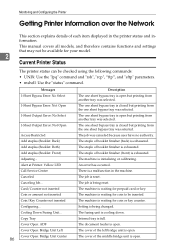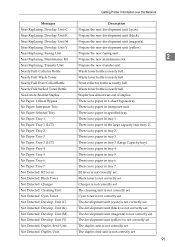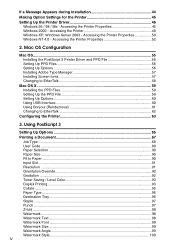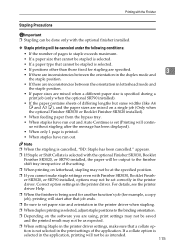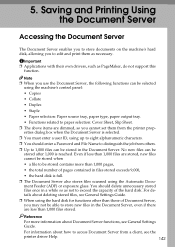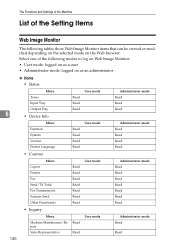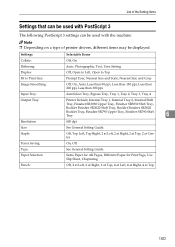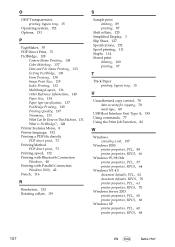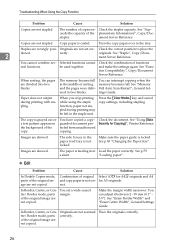Ricoh Aficio MP C4500 Support Question
Find answers below for this question about Ricoh Aficio MP C4500.Need a Ricoh Aficio MP C4500 manual? We have 8 online manuals for this item!
Question posted by Pieflg40 on January 1st, 2014
Ricoh Printers C4500 Where Is The Staple Tray
The person who posted this question about this Ricoh product did not include a detailed explanation. Please use the "Request More Information" button to the right if more details would help you to answer this question.
Current Answers
Answer #1: Posted by freginold on January 1st, 2014 5:49 PM
Hi, the staple tray is inside the finisher. If you're getting a message about paper on the staple tray, open the front door of the finisher (on the left side of the copier) and you should see the paper sitting diagonally in the finisher.
Related Ricoh Aficio MP C4500 Manual Pages
Similar Questions
Where Is The Staple Tray On The Ricoh Aficio Mp C5000 Pcl 5c
(Posted by aipa 9 years ago)
How To Save The User Code On A Ricoh Aficio Mp C4500 Printer
(Posted by aiEmil 9 years ago)
How To Install A Cartridge For A Ricoh Printer C4500
(Posted by rajbwea 10 years ago)
Ricoh Aficio Mp C4500 Pcl 6 Cannot Set As Default Printer
(Posted by callpetk 10 years ago)