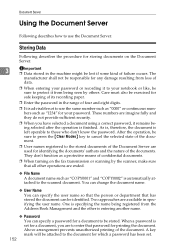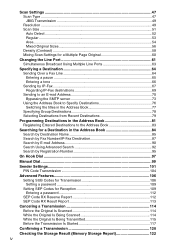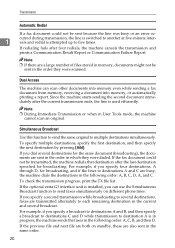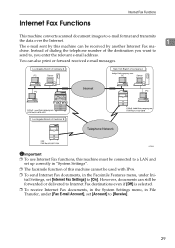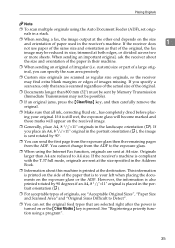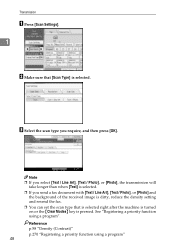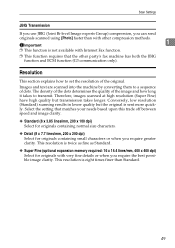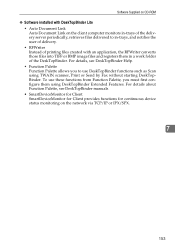Ricoh Aficio MP C4500 Support Question
Find answers below for this question about Ricoh Aficio MP C4500.Need a Ricoh Aficio MP C4500 manual? We have 8 online manuals for this item!
Question posted by wndlpjac on December 27th, 2013
Ricoh Aficio Mpc4500 How To Scan To Fax
Current Answers
Answer #1: Posted by freginold on January 29th, 2014 5:54 PM
To scan:
- Press the Scanner button
- Place your document(s) in the document feeder or on the glass
- Select the Email or Folder tab, if the one you want isn't already selected
- Select a destination from the list of programmed destinations, or enter a new one using the Manual Entry button
- Press the Start button
To fax:
- Plug an active phone line into the LINE port on the back of the machine, if it's not already plugged in
- Press the Facsimile button
- Select the fax destination from the list on the screen, or enter the fax number manually using the number pad
- Place your document(s) in the document feeder or on the glass
- Press the Start button
Related Ricoh Aficio MP C4500 Manual Pages
Similar Questions
Hi all, previously i have posted this question.https://www.helpowl.com/q/Ricoh/AficioMP5002/Troub......
how do you setup a scan folder on the africio mp 201