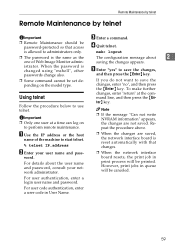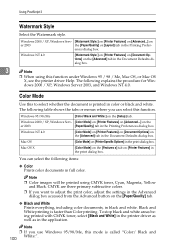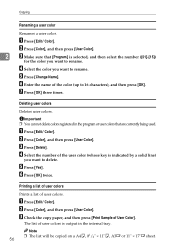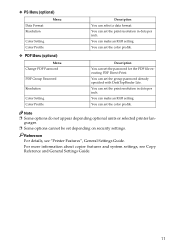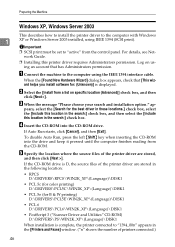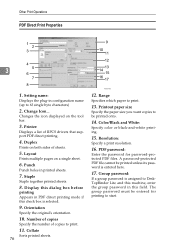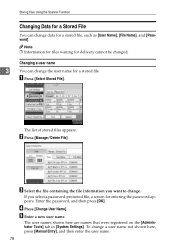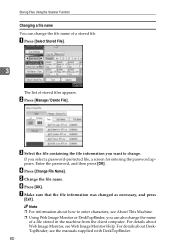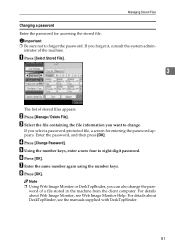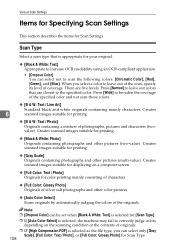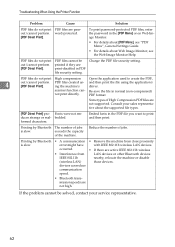Ricoh Aficio MP C4500 Support Question
Find answers below for this question about Ricoh Aficio MP C4500.Need a Ricoh Aficio MP C4500 manual? We have 8 online manuals for this item!
Question posted by dwandijon on July 4th, 2014
How To Password Protect Color Printing On A Ricoh C4500
The person who posted this question about this Ricoh product did not include a detailed explanation. Please use the "Request More Information" button to the right if more details would help you to answer this question.
Current Answers
Answer #1: Posted by freginold on August 4th, 2014 8:05 AM
Hi, to password-protect color printing, you will first need to set up a user code that allows access to print in color (unless you want absolutely NO ONE to be able to print in color). This article will show you how to do that:
- How to Add a New User Code to a Ricoh Aficio MP Series Copier
Once you've set up the user code and assigned the color printing permission (at the bottom of the Auth. Info tab in the address book) you can lock down the color printing. Go to User Tools/Counter > System Settings > Administrator Tools > User Authentication Management. Turn user authentication on, then select the color printing option to lock it. Select OK, and now anyone who tries to print in color without entering the user code you specified will not be able to do so.
- How to Add a New User Code to a Ricoh Aficio MP Series Copier
Once you've set up the user code and assigned the color printing permission (at the bottom of the Auth. Info tab in the address book) you can lock down the color printing. Go to User Tools/Counter > System Settings > Administrator Tools > User Authentication Management. Turn user authentication on, then select the color printing option to lock it. Select OK, and now anyone who tries to print in color without entering the user code you specified will not be able to do so.
Related Ricoh Aficio MP C4500 Manual Pages
Similar Questions
Can You Password Protect A Scanned Document On A Ricoh Aficio Mp C2800
(Posted by esaiog 9 years ago)
How To Clear Print Queue On Ricoh Afcio Mp C4500
(Posted by kcahJane 10 years ago)
Password Protected Color Printing - Where Do I Input The Password?
(Posted by Anonymous-98566 11 years ago)