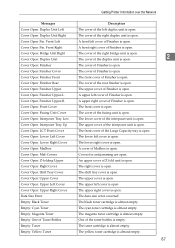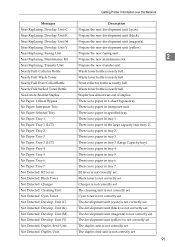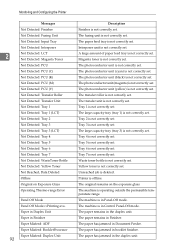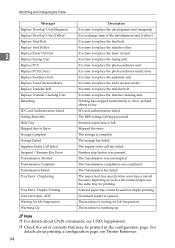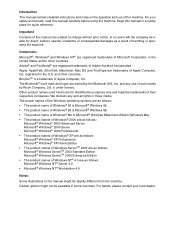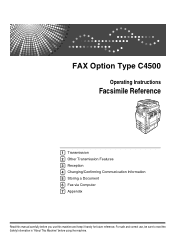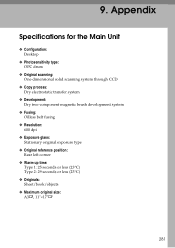Ricoh Aficio MP C4500 Support Question
Find answers below for this question about Ricoh Aficio MP C4500.Need a Ricoh Aficio MP C4500 manual? We have 8 online manuals for this item!
Question posted by mgm05md on December 9th, 2013
Where Is The Fusing Lamp On A Ricoh Mp C4500
The person who posted this question about this Ricoh product did not include a detailed explanation. Please use the "Request More Information" button to the right if more details would help you to answer this question.
Current Answers
Answer #1: Posted by freginold on January 10th, 2014 11:18 AM
Hi, the fusing lamp is located inside the fuser, which is the unit on the right side of the copier when you open the side door that has black plastic covers and two blue handles. (This unit can be very hot to the touch.) If you remove the fuser, you will see a blue wire harness -- that harness goes to the fuser lamp.
Related Ricoh Aficio MP C4500 Manual Pages
Similar Questions
Unable To Print Word Document Using Mp C4500
I tried to print from my laptop to MP C4500 machine. I have been able to print the last few days as ...
I tried to print from my laptop to MP C4500 machine. I have been able to print the last few days as ...
(Posted by cheryle28176 8 years ago)
How To Changed Default Scan Ricoh Aficio Mp C4500 User Manual
(Posted by tkfrhagh 9 years ago)
Edit/add Scanner E-mail Addresses From A Pc - Afraficio Mp C4500
Is there any way to Edit/add Scanner E-mail Addresses from a PC? It's a tedious job to do that on p...
Is there any way to Edit/add Scanner E-mail Addresses from a PC? It's a tedious job to do that on p...
(Posted by tzy 11 years ago)
Ricoh Mp C4500 Won't Print Letterhead Graphics
We have a Ricoh MP C4500. There is a letterhead file which when printed does not print the header/...
We have a Ricoh MP C4500. There is a letterhead file which when printed does not print the header/...
(Posted by nicolea 12 years ago)