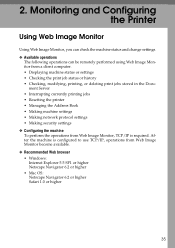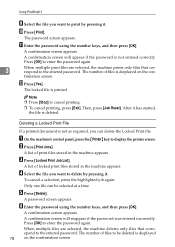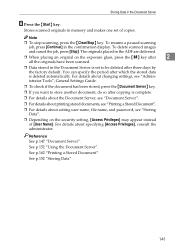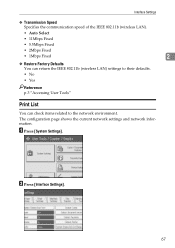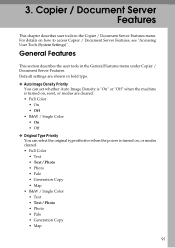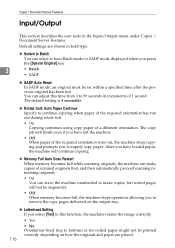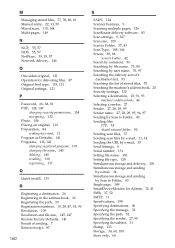Ricoh Aficio MP C4500 Support Question
Find answers below for this question about Ricoh Aficio MP C4500.Need a Ricoh Aficio MP C4500 manual? We have 8 online manuals for this item!
Question posted by dkyaloh on April 29th, 2015
Factory Reset.
my copier is Ricoh Aficio MP C4500. How do i delete copiers password and reset to factory default.
Current Answers
Answer #1: Posted by sabrie on April 29th, 2015 11:32 PM
the link below will help you to reset the password on your ricoh.
www.techboss.co.za
Related Ricoh Aficio MP C4500 Manual Pages
Similar Questions
Ricoh Aficio Mp C4500 Pcl 6 Cannot Set As Default Printer
(Posted by callpetk 10 years ago)
How To Reset To Default Settings In Mp C2030?
I cannot set a network connection and i cannot enter the Specify menu in the Network menu (privilege...
I cannot set a network connection and i cannot enter the Specify menu in the Network menu (privilege...
(Posted by pgiourgas 11 years ago)