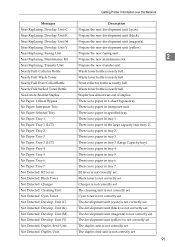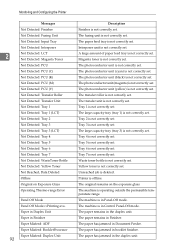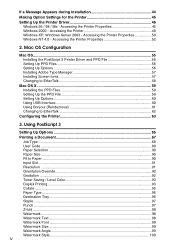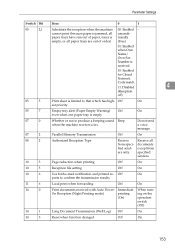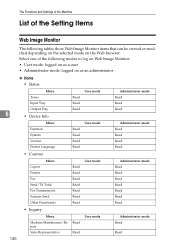Ricoh Aficio MP C4500 Support Question
Find answers below for this question about Ricoh Aficio MP C4500.Need a Ricoh Aficio MP C4500 manual? We have 8 online manuals for this item!
Question posted by PRTBKW on March 17th, 2014
How To Change A Waste Toner Ricoh Aficio Mp C3500
The person who posted this question about this Ricoh product did not include a detailed explanation. Please use the "Request More Information" button to the right if more details would help you to answer this question.
Current Answers
Answer #1: Posted by freginold on May 21st, 2020 7:53 PM
Instructions for emptying the waste toner for this model can be found here:
https://tech-in-check.blogspot.com/2015/02/how-to-empty-waste-toner-bottle-on.html
https://tech-in-check.blogspot.com/2015/02/how-to-empty-waste-toner-bottle-on.html
Related Ricoh Aficio MP C4500 Manual Pages
Similar Questions
Waste Toner Bottle Mp C8002 Disposal
Q. How do I recycle this Waste Toner Bottle MP C8002 disposal?
Q. How do I recycle this Waste Toner Bottle MP C8002 disposal?
(Posted by gilbertmogyorossy 9 years ago)
Where Is The Wast Toner Cartridge On Aficio Mp 400 Printer
(Posted by 541gi 9 years ago)
How To Change Waste Toner On Ricoh Aficio Mp 5000
(Posted by brilaur 10 years ago)
Wast Toner Bottle
We have emptied the waste toner bottle on our MP 4500 and it is still indicating that it is full. Wh...
We have emptied the waste toner bottle on our MP 4500 and it is still indicating that it is full. Wh...
(Posted by sadyn 11 years ago)