Ricoh Aficio MP C4000 Support Question
Find answers below for this question about Ricoh Aficio MP C4000.Need a Ricoh Aficio MP C4000 manual? We have 2 online manuals for this item!
Question posted by tockmolat on March 2nd, 2014
How To Setup Sorting On Aficio Mp C6501 Web Image Monitor
The person who posted this question about this Ricoh product did not include a detailed explanation. Please use the "Request More Information" button to the right if more details would help you to answer this question.
Current Answers
There are currently no answers that have been posted for this question.
Be the first to post an answer! Remember that you can earn up to 1,100 points for every answer you submit. The better the quality of your answer, the better chance it has to be accepted.
Be the first to post an answer! Remember that you can earn up to 1,100 points for every answer you submit. The better the quality of your answer, the better chance it has to be accepted.
Related Ricoh Aficio MP C4000 Manual Pages
Features Guide - Page 2


... Guide
TABLE OF CONTENTS
Introduction...1 Information is an Asset ...1 Risk Levels...4 Ricoh Aficio Security Solutions Compatibility Chart ...4
Ricoh Security Solutions Review...6 Network Protection...6 Web Image Monitor...6 SmartDeviceMonitor...6 Network Protocol ON/OFF ...7 Device Access...7 Administrator Authentication...7 User Authentication...8 Common Access Card (CAC) Authentication...9 IP...
Features Guide - Page 3


The information in all industry standards. PCL® is accurate in this guide was obtained from the Publisher. Ricoh® and Aficio® are registered trademarks of Ricoh Americas Corporation, its agents or employees shall be reproduced or transmitted in writing from several different sources that are ...
Features Guide - Page 4


Ricoh Aficio Common Security Features Guide
INTRODUCTION... can be copied, or erased without some risk when the workflow involves variables including people, paper, multiple devices, and worker habits and their pricing to win business. ■ In 2004 a man was charged with...security plan is subject to some sort of vulnerability into a competitor's
network and attempting to disrupt business.
Features Guide - Page 7


... appropriate level of their objectives. Risk Levels
Every company is different and their exposure to temporarily store print jobs. Those devices with hard disk drives used for Copying
• Web Image Monitor • Web SmartDevice- Monitor
• HDD Encryption
• Local Authentication
(User Codes)
• Locked Print • RAM-based
Security
• SmartDeviceMonitor • Data...
Features Guide - Page 8


... optional features to stop them from being intercepted, especially in device memory? ■ Data and document encryption. A Ricoh Aficio Security Solution Compatibility Chart is a meaningless "feature by RAM, and when the power is to be used as devices that help alleviate the installation and monitoring burden on the network simultaneously. How can you think...
Features Guide - Page 9


... desktops and allows users to view the status and availability of every Ricoh device that ship standard with every Ricoh Aficio device. Commands or jobs sent from sending scanned files to competitors, for Client, is enabled through Web Image Monitor and SmartDeviceMonitor, the two installation and monitoring utilities that enables all settings to be managed via a typical...
Features Guide - Page 10


...Web Image Monitor or SmartDeviceMonitor. Let's begin with all the network ports "open network ports also pose a security risk. Administrator Authentication
Allows a System Supervisor to above .
7
In this security measure is activated, the Community Name (for device... systems easy to access files stored in the device. Ricoh Aficio Common Security Features Guide
■ Change Community ...
Features Guide - Page 12


...Aficio Common Security Features Guide
In addition, when using Windows Authentication or the internal User Code function, it will be possible to determine which specific users may be abusing a device, or whom and which device...list may be viewed via Web SmartDeviceMonitor to trace the source of every job executed by limiting access to networked output devices from originating PCs. This ...
Features Guide - Page 15


... 40-bit and 128-bit encryption, and set recipient rights to allow changes to user names and passwords used elsewhere on both the device and the sending PC via Web Image Monitor or SmartDeviceMonitor. Further, since address book data usually corresponds to or extract content from the unit, the data cannot be understood or...
Features Guide - Page 16


...in a data stream. The latest version, SNMPv3, offers enhancements to configure and monitor remote devices. This function is a network management standard widely used to user authentication and ... of the file in non-ASCII character sets. Ricoh Aficio Common Security Features Guide
Driver Encryption Key Ricoh devices offer this feature that scrambles user authentication passwords when using...
Features Guide - Page 18


...is
stolen). ■ Enhanced Locked Print is installed to the Multifunctional-printing device either via embedded
firmware (SD Card) or remotely via Web Interface. ■ Administrators and users can be encrypted to ...presence of a hard disk drive, which may be optional depending upon the model. Ricoh Aficio Common Security Features Guide
When it is time to relocate or dispose of the system, ...
Features Guide - Page 19


... of installation, monitoring and management of... User Name. This activates a menu for review of hardware devices from viewing, printing, or sending the file. Users can ...simple click on the device, accesses a menu that restricts or enables access to the device for individual users.
*...name as the connected output device. ■ Restrict User...device equipped with Preview capabilities (pictured at right) documents ...
Features Guide - Page 24


... only available when configured with the Fiery, the Fiery's security features take precedence.
21 Ricoh Aficio Common Security Features Guide
Ricoh Security Solutions Compatibility Charts
Network Protection Device Access
Data Encryption
Document Protection
Web Image Monitor SmartDeviceMonitor Network Protocols ON/OFF Administrator Authentication Job Log/Access Log IP Address Filtering User...
Features Guide - Page 25


...I I II II I II I I
Aficio MP 3350B/ I I I I I I I I I I 3350/SPF
I II
I I II II I II I I
III
I
I
I II II
I I I
II II
1Printer/Scanner Kit is required. 2IEEE 802.11b required. 3Printer/Scanner Kit and IEEE 802.11b required. 4Printer/Scanner Kit or Fax Kit required.
22 Network Protection Device Access
Data Encryption
Document Protection
Web Image Monitor SmartDeviceMonitor Network Protocols...
Features Guide - Page 26


... Pro 1356EX I I I I I I I I I
II I II I
I II I
IIII
Pro 907EX/1107EX/ I I I I I I I I I I I 1357EX
II I I I II II I II I
III
23 Ricoh Aficio Common Security Features Guide
Network Protection Device Access
Data Encryption
Document Protection
Web Image Monitor SmartDeviceMonitor Network Protocols ON/OFF Administrator Authentication Job Log/Access Log IP Address Filtering User Account...
Features Guide - Page 27


... II
I
I
II I II I I
III
Aficio SP 9100DN I I I
II II
I
I
I
II I
II
GX3000/3050N/5050N does not use the same Web Image Monitor as the other models. *The GX3000/GX e3300N/GX3050N/GX e3350N/GX5050N/GX e5550N support "IP address filtering" feature only. Network Protection Device Access
Data Encryption
Document Protection
Web Image Monitor SmartDeviceMonitor Network Protocols ON/OFF...
Troubleshooting Guide - Page 1


... PROBLEMS 29 12. AFICIO MP C4000/MP C5000 SAVIN - PAPER FEED 2 2. SCANNING 12 6. SECURITY 15 8. MP C4000/MP C5000 LANIER -
OPTIONAL UNITS 23 10. All rights reserved. OTHERS 30
Copyright 2015 RICOH Americas Corporation. C4040/C5050
GENERAL:
The attached document is the Troubleshooting Guide for the D027/D029. TABLE OF CONTENTS:
1. IMAGE PROBLEMS 27 11. ERROR...
Troubleshooting Guide - Page 5
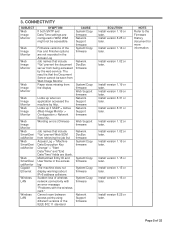
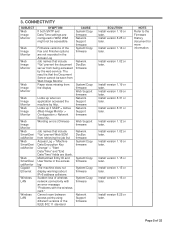
...1.15 or later.
Install version 1.02 or later.
Install version 1.15 or later. 3. CONNECTIVITY
SUBJECT Web Image Monitor
Web Image Monitor
Web Image Monitor
Web Image Monitor
Web Image Monitor Web Image Monitor
Web Image Monitor Web SmartDevi ceMonitor Web SmartDevi ceMonitor
Web SmartDevi ceMonitor Gigabit Ethernet
Wireless LAN
Wireless LAN
SYMPTOM If both SNTP and Date/Time settings are...
Troubleshooting Guide - Page 9
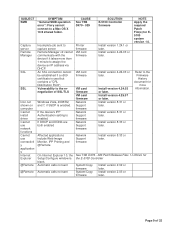
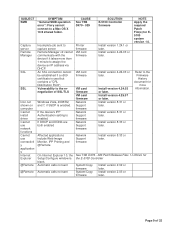
...version 2.02 or later. Install version 8.31 or later.
Vulnerability to assign the device an IP address via DHCP.
Automatic calls not sent
Automatic calls not sent
CAUSE See..., If DHCP and DDNS are both enabled
Affected applications include Web Image Monitor, IPP Printing and @Remote.
On Internet Explorer 10, the Setup/Configure window is enabled. Install version 4.25.07 or later...
Troubleshooting Guide - Page 15
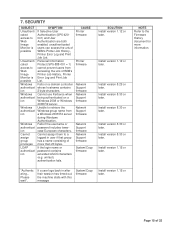
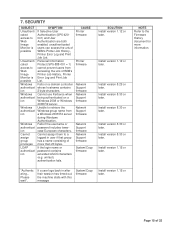
Cannot assign them to Web Image Monitor is possible Windows authenticat ion Windows authenticat ion
Windows authenticat ion
...Install version 8.30 or later. Install version 8.30 or later.
"Authentic ating... SECURITY
SUBJECT Unauthenti cated access to Web Image Monitor is possible
Unauthenti cated access to a logged in after their session has timed out, the machine stalls with this ...
Similar Questions
How To Set Up Group For A Aficio Mp C4000 Web Image Monitor
(Posted by zebmjb411 9 years ago)
How To Change Scan Settings To Go To Network Folder Ricoh Aficio Mp C4000 Web
image monitor
image monitor
(Posted by nomajonat 9 years ago)
Where Is The Address Book In Aficio Mp C3502 Web Image Monitor
(Posted by dpchkri 10 years ago)
How To Scan On A Aficio Mp 5001 Web Image Monitor
(Posted by RebecAaronj 10 years ago)
How To Disable Collated From Ricoh Aficio Mp 4001 Web Image Monitor
(Posted by rosomeze 10 years ago)

