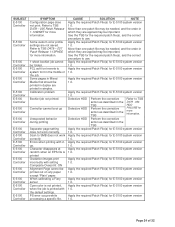Ricoh Aficio MP C4000 Support Question
Find answers below for this question about Ricoh Aficio MP C4000.Need a Ricoh Aficio MP C4000 manual? We have 2 online manuals for this item!
Question posted by pasenku on February 9th, 2014
Ricoh Mp C4000 How To Scan Color Photos
The person who posted this question about this Ricoh product did not include a detailed explanation. Please use the "Request More Information" button to the right if more details would help you to answer this question.
Current Answers
Answer #1: Posted by freginold on February 14th, 2014 11:15 AM
Hi, to scan a color photo:
- Press the Scanner button
- Place your photo face down on the glass
- Select the Email or Folder tab, if the one you want isn't already selected
- Select a destination from the list of programmed destinations, or enter a new one using the Manual Entry button
- Select Original Settings on the left side of the screen, and choose the photo option you want to use (glossy or matte)
- Select Auto Color Select or Full Color
- Press the Start button
- Press the Scanner button
- Place your photo face down on the glass
- Select the Email or Folder tab, if the one you want isn't already selected
- Select a destination from the list of programmed destinations, or enter a new one using the Manual Entry button
- Select Original Settings on the left side of the screen, and choose the photo option you want to use (glossy or matte)
- Select Auto Color Select or Full Color
- Press the Start button
Related Ricoh Aficio MP C4000 Manual Pages
Similar Questions
How To Add User In Scan Address Book In Ricoh Aficio Mp C7501
(Posted by pulABDOO 9 years ago)
How To Setup Scan To Email On Ricoh Aficio 4000 Mp
(Posted by attiknons 10 years ago)
Can You Scan Color Prints On An Aficio Mp 5500
(Posted by ptheoabdoo 10 years ago)