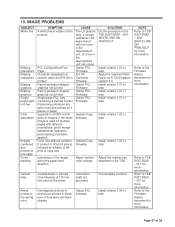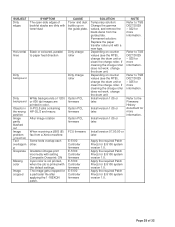Ricoh Aficio MP C4000 Support Question
Find answers below for this question about Ricoh Aficio MP C4000.Need a Ricoh Aficio MP C4000 manual? We have 2 online manuals for this item!
Question posted by deflop on May 25th, 2014
Ricoh Mp C4000 How To Make The Default Printing In Black And White
The person who posted this question about this Ricoh product did not include a detailed explanation. Please use the "Request More Information" button to the right if more details would help you to answer this question.
Current Answers
Related Ricoh Aficio MP C4000 Manual Pages
Similar Questions
Ricoh Aficio Mp C4000 How To Print Without Password
(Posted by maaz 10 years ago)
C6501-how Do I Change The One Click Presets To Default To Black & White?
Unable to edit system one click presets on the Ricoh C6501. It wants to create a new unregistered pr...
Unable to edit system one click presets on the Ricoh C6501. It wants to create a new unregistered pr...
(Posted by danrose 11 years ago)
How Do I Change The Printer Setting So It Prints Black & White Too ?
Hi Printer: Ricoh Aficio C2050 one of our computers (out of 4) only prints in color even though th...
Hi Printer: Ricoh Aficio C2050 one of our computers (out of 4) only prints in color even though th...
(Posted by gila 11 years ago)