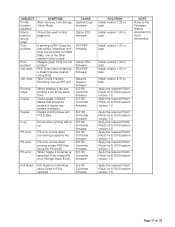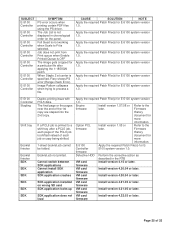Ricoh Aficio MP C4000 Support Question
Find answers below for this question about Ricoh Aficio MP C4000.Need a Ricoh Aficio MP C4000 manual? We have 2 online manuals for this item!
Question posted by traceegeorge on November 13th, 2011
How Do You Refill The Staples And What Kind Do They Take?
The person who posted this question about this Ricoh product did not include a detailed explanation. Please use the "Request More Information" button to the right if more details would help you to answer this question.
Current Answers
Answer #1: Posted by freginold on January 12th, 2012 3:33 AM
It depends on which finisher you have installed on your MP C4000. Generally, the "normal" staples (for corner stapling or side stapling) for this machine will be Type K, and the saddle-stitch staples (if you have a booklet maker finisher) will be Type L.
The installation instructions are also different for each finisher, but typically you'll remove the staples cartridge from the machine by using the green handle, then push in the sides of the cartridge to release the top, remove the white cardboard from the old staples, install the new staples (with the white cardboard in the same orientation), then push down the lid of the cartridge and remove the strip of white tape, and reinstall the cartridge into the machine. The copier will automatically detect the new staples once you've installed them.
The installation instructions are also different for each finisher, but typically you'll remove the staples cartridge from the machine by using the green handle, then push in the sides of the cartridge to release the top, remove the white cardboard from the old staples, install the new staples (with the white cardboard in the same orientation), then push down the lid of the cartridge and remove the strip of white tape, and reinstall the cartridge into the machine. The copier will automatically detect the new staples once you've installed them.
Related Ricoh Aficio MP C4000 Manual Pages
Similar Questions
How To Use Staple Feature Of Ricoh Aficio Mp C4000
(Posted by thekimcjam 9 years ago)
Directions On How To Refill Staples In Copier Machine Ricoh Aficio Mp 4000
(Posted by gsreggi 10 years ago)
What Kind Of Staples Does A Ricoh Aficio Mp 4001 Use
(Posted by ARIbnk9 10 years ago)