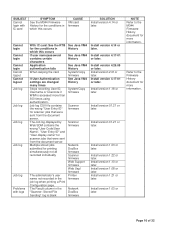Ricoh Aficio MP C4000 Support Question
Find answers below for this question about Ricoh Aficio MP C4000.Need a Ricoh Aficio MP C4000 manual? We have 2 online manuals for this item!
Question posted by cindydahl on April 1st, 2013
Printing Log For Facsmile
Could you please let me know if we are able to print a log of fax's that have been transmitted for specific date?
I have a physician office stating that they have not been receiving faxes from us, so attempting to see if it is our fax server or is it their office fax server.
Directions on how to do this would be so appreciated.
Current Answers
Answer #1: Posted by freginold on April 2nd, 2013 5:01 PM
Hi, you can print out a fax journal that shows the results of previously sent faxes. To print the journal, go to the Facsimile screen and select TX Status toward the top of the screen. Several options will appear; select the option to print the fax journal, then press Start when prompted.
Related Ricoh Aficio MP C4000 Manual Pages
Similar Questions
Printing Mp4002 Fax Confirmations Manually
If my MP4002 automatic fax confirmations is OFF (so automatic confirmations don't print), is there a...
If my MP4002 automatic fax confirmations is OFF (so automatic confirmations don't print), is there a...
(Posted by daisy51988 7 years ago)
How Do You Print A Fax Confirmation Log On Ricoh 4000?
(Posted by Naenas 9 years ago)
Can Ricoh Aficio Mp C4000 Pcl 6 Not Print The Fax Confirmation
(Posted by hualis 10 years ago)
How Do I Print A Fax Report On My Ricoh Aficio Mp 4000?
I need to get a copy of a fax confirmation that I sent 2 days ago. My reports are set to print every...
I need to get a copy of a fax confirmation that I sent 2 days ago. My reports are set to print every...
(Posted by brownsgym1 10 years ago)