Ricoh Aficio MP C4000 Support Question
Find answers below for this question about Ricoh Aficio MP C4000.Need a Ricoh Aficio MP C4000 manual? We have 2 online manuals for this item!
Question posted by mjcap on September 20th, 2013
How To Link Paper Trays For Aficio Mp 4001
The person who posted this question about this Ricoh product did not include a detailed explanation. Please use the "Request More Information" button to the right if more details would help you to answer this question.
Current Answers
There are currently no answers that have been posted for this question.
Be the first to post an answer! Remember that you can earn up to 1,100 points for every answer you submit. The better the quality of your answer, the better chance it has to be accepted.
Be the first to post an answer! Remember that you can earn up to 1,100 points for every answer you submit. The better the quality of your answer, the better chance it has to be accepted.
Related Ricoh Aficio MP C4000 Manual Pages
Features Guide - Page 2


... Guide
TABLE OF CONTENTS
Introduction...1 Information is an Asset ...1 Risk Levels...4 Ricoh Aficio Security Solutions Compatibility Chart ...4
Ricoh Security Solutions Review...6 Network Protection...6 Web Image Monitor...6 SmartDeviceMonitor...6 Network Protocol ON/OFF ...7 Device Access...7 Administrator Authentication...7 User Authentication...8 Common Access Card (CAC) Authentication...9 IP...
Features Guide - Page 4


..., paper, multiple devices, and... worker habits and their information systems.
The bottom line: Data is inert. Hackers present a constant threat to corporate networks, while the convenience of wireless connectivity has simultaneously opened another instance of subscriber lists, credit cardholder files, or medical records being the first to portable CDs or thumb drives. Ricoh Aficio...
Features Guide - Page 8


... of standard and optional features to systems that applies to limit device access, track usage, and protect confidential information stored in device memory? ■ Data and document encryption. A Ricoh Aficio Security Solution Compatibility Chart is turned off, all devices on device type (MFP versus monochrome devices.
Use this is a meaningless "feature by RAM, and when the...
Features Guide - Page 9


... controller to all connected devices in the Ricoh Aficio Common Features Guide: Solution Selection Guide. Web Image Monitor controls one device at a time. SmartDeviceMonitor now allows administrators the ability to change and download driver default settings, see information regarding attached options, and more advanced utilities for managing multiple devices simultaneously on client desktops...
Features Guide - Page 10


... or network settings beyond their level of assigned access rights, or geography.
Ricoh Aficio Common Security Features Guide
■ Change Community Name: To address SNMP (Simple...Gives the administrator rights to register and modify data stored in the device. Device Access
Device Access refers to each administrator, as eliminating outside threats including destruction/...
Features Guide - Page 12


...stored in memory.
Job Logs / Access Logs A complete listing of every job executed by the device is the U.S. IP (Internet Protocol) Address Filtering In a LAN, an IP Address is possible ...that all federal employees and contractors enhance security efficiently by job and/or user. Ricoh Aficio Common Security Features Guide
In addition, when using Windows Authentication or the internal User ...
Features Guide - Page 14


... data is to be encrypted prior to sending, and decrypted once they arrive at the device. Without protection, intelligible information can be sent via any access points within range. The ...is possible for the knowledgeable hacker to intercept raw data streams, files, and passwords. Ricoh Aficio devices are equipped with the Network Data Protection Unit, and the SSL Certificate must be stolen, ...
Features Guide - Page 16


... for securing Internet Protocol (IP) communications by Scan to configure and monitor remote devices. This function is done via SmartDeviceMonitor from a centrally-located computer running network management software. Ricoh Aficio Common Security Features Guide
Driver Encryption Key Ricoh devices offer this feature that scrambles user authentication passwords when using the PCL or RPCS...
Features Guide - Page 18


...Aficio Common Security Features Guide
When it is time to relocate or dispose of the system, an Erase All Memory function permanently erases all data on the HDD, including all the benefits of your device... file is automatically deleted from the paper tray.
Users store, release and manage ..., which may be encrypted to the Multifunctional-printing device either via embedded
firmware (SD Card...
Features Guide - Page 22


...message and print a copy at the control panel will be linked to the Night Timer feature so that offers a Ricoh-engineered...exposure of a PIN Code or Personal ID, any MFP device that Restricted Access is activated during desired times to prevent...of it like an extension on a reception tray for secure point-to-point transmissions. Ricoh Aficio Common Security Features Guide
After you allay your ...
Features Guide - Page 24


... are for Copying Copy Data Security Option
Color Multifunction
Aficio GX3000S I I
I
I
I
Aficio GX3000SF I I I
I
I
I
Aficio GX3050SFN I I I
I
I
Aficio SP C220S I I I
I
Aficio SP C231SF/ I I I C232SF
I
I
Aficio 615C
II IIIII II
II I II I
II
I
I
Aficio MP C2030 I I I I I I I I
II
II
I
I
I
II
III
Aficio MP C2050/SPF I I I I I I I I I I I
II I I I II II I II I
III...
Features Guide - Page 25


Network Protection Device Access
Data Encryption
Document Protection
Web Image ...
Black & White Multifunction
AC104
I
I
I
AC204
I
I
I
AC205L
II
I
I
Aficio SP 1000SF I I I
I
Aficio SP 3400SF/ I I I I I
I
SP 3410SF
I
I
Aficio SP 3200SF
II
I
I
Aficio SP 4100SFL/ I I I I I I I I I
I
SP4100SF/SP4110SF
I
I II I I
Aficio 1515/1515F/ I I
I
I
1515MF
Aficio MP 161/F/ I I...
Features Guide - Page 26


Ricoh Aficio Common Security Features Guide
Network Protection Device Access
...Security Option
Black & White Multifunction (continued)
Aficio MP 3500/P/ I I I I I I I I I SP/SPF/SPI/G
I II I II I
II I
IIII
Aficio MP 4001SP/ I I I I I I I I I I I I I I I I I I I I I I I I I I I MP 5001SP
Aficio MP 4000B/ I I I I I I I I I I 4000/SPF
I II I I I II II I II I I
III
Aficio MP 4500/P/ I I I...
Features Guide - Page 27


...Aficio SP C231N/ I I I C232DN
Aficio SP C420DN I I I I I I I I I
Aficio SP C420DN-KP I I I I I I I I I HotSpot
Aficio SP C820DN I I I I I I I I I I I
Aficio SP C821DN I I I I I I I I I I I
Aficio GX2500
II
Aficio GX3000* I I I I
I
Aficio GX e3300N* I I I I
I
Aficio GX3050N* I I I I
I
Aficio GX e3350N* I I I I
I
Aficio GX5050N* I I I I
I
Aficio GX e5550N* I I I I
I
Aficio... Device ...
Troubleshooting Guide - Page 1


...in bold typeface. TABLE OF CONTENTS:
1. OTHERS 30
Copyright 2015 RICOH Americas Corporation. AFICIO MP C4000/MP C5000 SAVIN - Please use this guide as a supplement to your service manual.
SCANNING 12 ... Troubleshooting Guide for the D027/D029. OPTIONAL UNITS 23 10. MP C4000/MP C5000 LANIER - TROUBLESHOOTING GUIDE
04/10/2015
PRODUCT CODE: D027/D029 APPLICABLE MODEL:
GESTETNER...
Troubleshooting Guide - Page 6


... PC fax job history cannot be accessed after a PC fax transmission is garbled on the recipient device. If the Reset key is incorrectly formatted and rejected by DHCP. In cases where the symptom ...not be printed out if the FCU is deleted if a paper loading error occurs during printing
IP-fax not working (send or receive) If the device fails to an RTC misdetection. Install version 04.00.00...
Troubleshooting Guide - Page 10
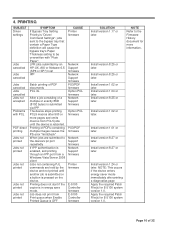
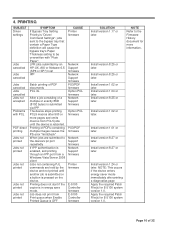
... or later. Install version 8.27 or later.
LPR jobs submitted by the device and not printed until the device is "Driver/ Command Settings", jobs sent to the bypass tray that contain a Paper Type definition will cause the bypass tray's Paper Thickness setting to the device's lpr port repeatedly If IPP authentication is enabled, and printing through an...
Troubleshooting Guide - Page 13


...expanding, causing damage to D027/D029 009 REISSUE TOUCH PANEL DOES NOT RESPOND for the [Extended Auto Tray Switching] title is blank, in this TSB.
Install version 4.26.05 or later. See Java... An adhesive in the assembly is enabled or the MFP had a Device Accounting Unit such as explained in some languages: Paper sizes missing from energy saver or Off/sleep mode Only the Standby ...
Troubleshooting Guide - Page 29


... from sleep firmware mode
The original and ADF are not detected after recovery from Energy Saver Mode. MECHANICAL/ELECTRICAL PROBLEMS
SUBJECT Blown fuse
Paper not supplied inside tandem tray
SYMPTOM PSU fuse
Not supplied when paper runs out, even though the switch for more grease.
Refer to the Firmware History document for limitless...
Troubleshooting Guide - Page 30


...21 or later.
Install version 1.05 or later. Page 30 of paper A print job is submitted while another print job is already being updated... at the same time as someone is logging into the device with an IC card
VM card firmware
Machine stalls
Machine ...later.
If the Auto Continue setting is "Immediate" and the source tray runs out of 32 Refer to print multiple stored BW jobs. Install ...
Similar Questions
Paper Tray Has A Lock On It
When printing 11x17 you have to manually go to the printer and pick the 11x17 tray, the only thing I...
When printing 11x17 you have to manually go to the printer and pick the 11x17 tray, the only thing I...
(Posted by cburish 11 years ago)
How Do I Print In B4 Size Paper Using Aficio Mp 1600e
how do i print in b4 size paper using aficio mp 1600e
how do i print in b4 size paper using aficio mp 1600e
(Posted by Anonymous-73483 11 years ago)
Changing Paper Tray Settings
Paper Tray 1 is set for A4 but has A5 paper in it
Paper Tray 1 is set for A4 but has A5 paper in it
(Posted by apriltaula 11 years ago)

