Ricoh Aficio MP C4000 Support Question
Find answers below for this question about Ricoh Aficio MP C4000.Need a Ricoh Aficio MP C4000 manual? We have 2 online manuals for this item!
Question posted by kismith on November 21st, 2011
Delete File On Fax Screen
How do I delete a stored file on fax screeen?
Current Answers
There are currently no answers that have been posted for this question.
Be the first to post an answer! Remember that you can earn up to 1,100 points for every answer you submit. The better the quality of your answer, the better chance it has to be accepted.
Be the first to post an answer! Remember that you can earn up to 1,100 points for every answer you submit. The better the quality of your answer, the better chance it has to be accepted.
Related Ricoh Aficio MP C4000 Manual Pages
Features Guide - Page 2


...Aficio Security Solutions Compatibility Chart ...4
Ricoh Security Solutions Review...6 Network Protection...6 Web Image Monitor...6 SmartDeviceMonitor...6 Network Protocol ON/OFF ...7 Device... (for Admin) ...16 Password Protection of Stored Documents...16 RAM-based Security ...17 Removable Hard......19 Confidential Transmission/Reception ...19 IP-fax...19 ITU-T Sub-address Routing...19 Memory...
Features Guide - Page 4


...someone within the organization, a trusted employee in some cases via painful firsthand experiences), device access and data security has quickly moved to portable CDs or thumb drives. That ...to another instance of subscriber lists, credit cardholder files, or medical records being the first to engage in espionage. Ricoh Aficio Common Security Features Guide
INTRODUCTION
Information is an...
Features Guide - Page 8


...faxes. Ricoh Aficio Common Security Features Guide
No matter how light or severe each device); On the following pages you
be sure the new device won't be relocated elsewhere in wireless environments? ■ Document protection. What if the device is it kept secure, and once deleted, is to protect system settings, passwords, and documents stored.... As files and passwords...
Features Guide - Page 9


... built into a particular IP range. Much of every Ricoh device that enables all connected devices in the Ricoh Aficio Common Features Guide: Solution Selection Guide. Internet Explorer, by ...: The system administrator can block departments from using a specific device, or restrict users from sending scanned files to change and download driver default settings, see information regarding ...
Features Guide - Page 10


...secure name. User Administrator
Allows an administrator to register and modify data stored in the device. Ricoh Aficio Common Security Features Guide
■ Change Community Name: To address SNMP ... for use the device-authentication-and then proceed to other features that restricts or enables access to access files stored in system address books. File Administrator
Gives the ...
Features Guide - Page 12


... an IP address improves the management of personal privacy. This list may be viewed via Web SmartDeviceMonitor to files stored in devices. This Directive requires that all federal employees and contractors enhance security efficiently by the device is the U.S. Job Logs / Access Logs A complete listing of every job executed by reducing identity fraud through...
Features Guide - Page 14


...and decrypted once they arrive at the device. Without protection, intelligible information can easily be encrypted prior to intercept raw data streams, files, and passwords. This function can ...Network Data Protection Unit Once a user has been granted access to protect data. Ricoh Aficio devices are equipped with wireless laptops via the hardwired Ethernet interface, or the IEEE 802....
Features Guide - Page 16


...SNMPv3) is a standard for cryptographic key establishment.
Ricoh Aficio Common Security Features Guide
Driver Encryption Key Ricoh devices offer this feature that scrambles user authentication passwords when ...with IPsec for both the destination machine and connected PCs is a suite of the file in MIME (Multipurpose Internet Mail Extensions). Earlier versions (v1 and v2) of e-mail...
Features Guide - Page 17


... use DOSS to add value to retrieve or delete it. Ricoh devices offer a number of Defense) Standard: Overwrites the temporary data with a fixed value, the fixed
value's complement, and then with hard disk drives installed, sometimes referred to as the file resides in Address Books) stored on device hard drives using one of nine times...
Features Guide - Page 18


...Aficio Common Security Features Guide
When it is time to relocate or dispose of the system, an Erase All Memory function permanently erases all data on the HDD, including all the benefits of shared, centralized MFPs without compromising document security. Users store, release and manage confidential documents with different devices... deleted ... file is... the Multifunctional-printing device either...
Features Guide - Page 20


... unclassified information separate. As such, RAM-only devices can be unlocked, removed and stored in that when power to copy, scan,...The system's internal hard drive is the top priority. Ricoh Aficio Common Security Features Guide
RAM-based Security Several low-end ...Data Security Unit is installed, files printed via the RPCS driver can be purchased to permanently store data, such as an ...
Features Guide - Page 22


...device that offers a Ricoh-engineered Super G3 Fax option. The following features apply to Ricoh stand-alone fax machines, network fax...destination's dial number will the documents stored in commercial fax environments. Messages are checked. When...faxes to a mailbox that is passcode-protected.
Ricoh Aficio Common Security Features Guide
After you allay your customer's concerns about potential fax...
Features Guide - Page 24


... of Stored Documents RAM-based Security* (If Hard Drive is Optional) Removable Hard Drive Unauthorized Copy Control Mask Type for Copying Copy Data Security Option
Color Multifunction
Aficio GX3000S I I
I
I
I
Aficio GX3000SF I I I
I
I
I
Aficio GX3050SFN I I I
I
I
Aficio SP C220S I I I
I
Aficio SP C231SF/ I I I C232SF
I
I
Aficio 615C
II IIIII II
II I II I
II
I
I
Aficio MP...
Features Guide - Page 25


...Control Mask Type for Copying Copy Data Security Option
Black & White Multifunction
AC104
I
I
I
AC204
I
I
I
AC205L
II
I
I
Aficio SP 1000SF I I I
I
Aficio SP 3400SF/ I I I I I
I
SP 3410SF
I
I
Aficio SP 3200SF
II
I
I
Aficio SP 4100SFL/ I I I I I I I I I
I
SP4100SF/SP4110SF
I
I II I I
Aficio 1515/1515F/ I I
I
I
1515MF
Aficio MP 161/F/ I I I1 I1 I1
I1 I3
I1 I1 I1 I1...
Features Guide - Page 26


... Password Protection of Stored Documents RAM-based Security* (If Hard Drive is Optional) Removable Hard Drive Unauthorized Copy Control Mask Type for Copying Copy Data Security Option
Black & White Multifunction (continued)
Aficio MP 3500/P/ I I I I I I I I I SP/SPF/SPI/G
I II I II I
II I
IIII
Aficio MP 4001SP/ I I I I I I I I I I I I I I I I I I I I I I I I I I I MP 5001SP
Aficio MP 4000B...
Troubleshooting Guide - Page 6


... printed out if the FCU is garbled on the recipient device. The machine doesn't advertise its hostname via DHCP option 12.
Install version 8.25 or later.
Page 6 of times while viewing the Stored Files screen, the thumbnails for received fax files disappear. When an ESA application sends a fax using multibyte characters, the sender is reset. This causes...
Troubleshooting Guide - Page 17


....
Install version 1.08 or later. Refer to turn the device off After pressing the "Logout" button on the "User Tools" screen when using CAP with logs
Unnecess ary Login/logo ut recorded...out
Users not logged out
Garbled user data
Account locked
SYMPTOM Some "File Access Privilege Change" log entries for the CSV file downloaded via WIM have problems (see the RTB for more information.
...
Troubleshooting Guide - Page 21
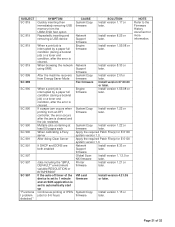
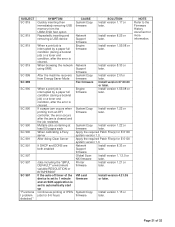
...job restarted.
Network Support firmware System/Copy firmware Fax firmware
Engine firmware
Install version 8.30 or later.
Apply the required Patch File(s) for E-5100
system version 1.0.
firmware
Global... the machine recovers from the USB2.0/SD Slot option Repeatedly inserting and removing a USB device
When a print job is interrupted by a paper full condition (during a booklet job...
Troubleshooting Guide - Page 23
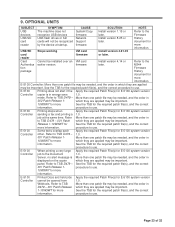
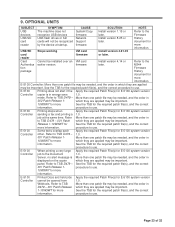
... save
1.0.
E-5100
Some texts overlap each Apply the required Patch File(s) for E-5100 system version
Controller sending a fax and printing a 1.0.
E-5100
When printing a very large Apply the required Patch File(s) for E-5100 system version
Controller job to use .
10W3WT for
reader
by the device at the same time.
Webtools.
reader
Card
Cannot be installed...
Troubleshooting Guide - Page 30


.... Install version 1.22 or later.
NOTE
Refer to print multiple stored BW jobs.
Page 30 of paper A print job is submitted while... If Enhance File Protection is enabled, and if some conditions are System/Copy
stalls
printed continuously. Refer to the fax folder
System/... at the same time as someone is logging into the device with an IC card
VM card firmware
Machine stalls
Machine...
Similar Questions
How To Calibrate The Screen On Ricoh Aficio Mp C4000
(Posted by slimdor 9 years ago)
Ricoh Aficio Mp 2550, How To Delete Stored Fax Number
(Posted by jonbmutc 10 years ago)
Ricoh Aficio Mp C4000 Printer How To Delete Stored Name
(Posted by txhouAbd 10 years ago)
Delete Stored Fax Numbers
How do I delete a stored fax number on this copier?
How do I delete a stored fax number on this copier?
(Posted by lloffler 12 years ago)

