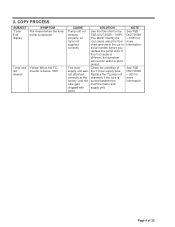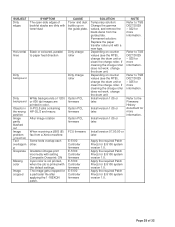Ricoh Aficio MP C4000 Support Question
Find answers below for this question about Ricoh Aficio MP C4000.Need a Ricoh Aficio MP C4000 manual? We have 2 online manuals for this item!
Question posted by smsdmari on May 11th, 2014
How To Change The Waste Toner Bottle On Ricoh 4000
The person who posted this question about this Ricoh product did not include a detailed explanation. Please use the "Request More Information" button to the right if more details would help you to answer this question.
Current Answers
Answer #1: Posted by freginold on May 21st, 2020 7:29 PM
MP C4000 (color):
Instructions for emptying the waste toner for this model can be found here:
https://tech-in-check.blogspot.com/2015/02/how-to-empty-waste-toner-bottle-on.html
MP 4000 (black & white):
The waste toner container on this copier is not a separate, removable unit. It is a reservoir located inside the transfer unit. Emptying the waste toner on this model requires removing and disassembling the transfer unit, and is a task best left to your service technician.
If must do it yourself and you can get your hands on a service manual, the "Replacement and Adjustment" section will show you how to access the waste toner reservoir.
Instructions for emptying the waste toner for this model can be found here:
https://tech-in-check.blogspot.com/2015/02/how-to-empty-waste-toner-bottle-on.html
MP 4000 (black & white):
The waste toner container on this copier is not a separate, removable unit. It is a reservoir located inside the transfer unit. Emptying the waste toner on this model requires removing and disassembling the transfer unit, and is a task best left to your service technician.
If must do it yourself and you can get your hands on a service manual, the "Replacement and Adjustment" section will show you how to access the waste toner reservoir.
Related Ricoh Aficio MP C4000 Manual Pages
Similar Questions
How To Replace Waste Toner Bottle On The Ricoh Aficio Mp4000 Copier
(Posted by berkh 9 years ago)
How To Change Waste Toner Bottle On A Ricoh Color Mp C2050
(Posted by guceat 9 years ago)
How To Remove The Waste Toner Bottle From The Ricoh Aficio Spc231sf?
(Posted by DZIpinch 10 years ago)
How To Change Waste Toner Bottle In Ricoh Aficio C5000
(Posted by sandrkei 10 years ago)
How To Replace A Waste Toner Bottle In A Ricoh Aficio Mp C4000
(Posted by antangeo 10 years ago)