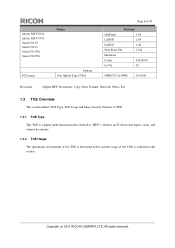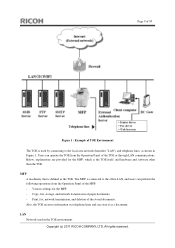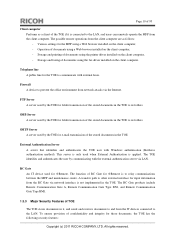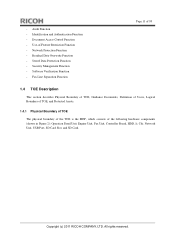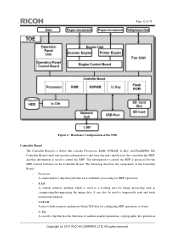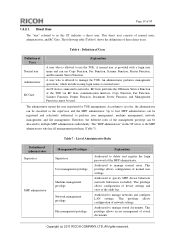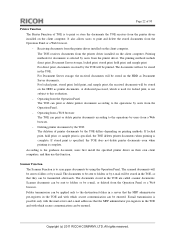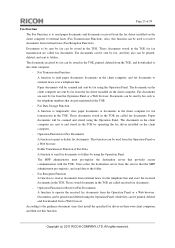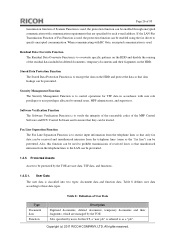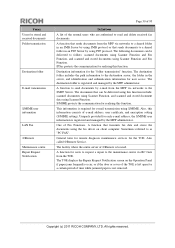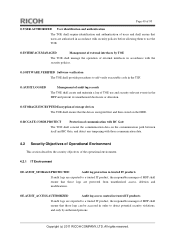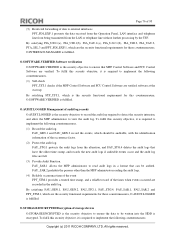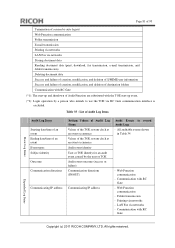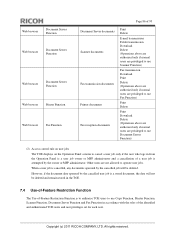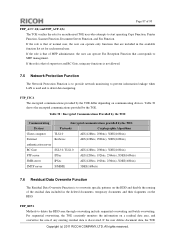Ricoh Aficio MP C3501 Support Question
Find answers below for this question about Ricoh Aficio MP C3501.Need a Ricoh Aficio MP C3501 manual? We have 1 online manual for this item!
Question posted by lindadavis on June 16th, 2011
How Do You Delete An Email Address Programmed Into The Scan Feature?
We programmed in our frequently used email addresses to the scan feature, and now need to clean out some boo-boos. How do we delete #00131?
Current Answers
Answer #1: Posted by p33mp33ui on June 16th, 2011 2:34 PM
at the machine click on user tools then open the system settings. then click on the admin tools tab. in there you will find address book management and you can edit or delete entries within there. Or at your computer, enter the IP address of the machine in a web browser and it will bring up the web interface where you can edit the address book after logging in. use admin for the username and do not put anything in for the password
Related Ricoh Aficio MP C3501 Manual Pages
Similar Questions
How To Add A User To Scan To Email Aficio Mp C3501
(Posted by otjmr 10 years ago)
How To Program Frequently Used Fax Numbers In Aficio Mp 4001
(Posted by amiridm 10 years ago)
How To Shift Frequently Used Destination Email Address To The First Page
I would like the most frequently used email address to be listed first and the addresses not used th...
I would like the most frequently used email address to be listed first and the addresses not used th...
(Posted by qayers 11 years ago)
How Do I Add A Name And Email Address To The Scanner For Ricoh Mp C3501?
(Posted by mlengquistfpc 11 years ago)
Programming
How do you program a person as a recipient for the scanner? And how do you program a user code for t...
How do you program a person as a recipient for the scanner? And how do you program a user code for t...
(Posted by rgerger 12 years ago)