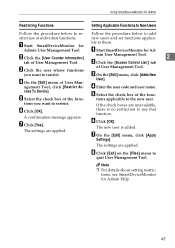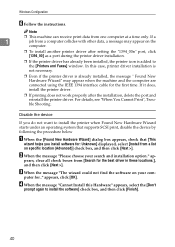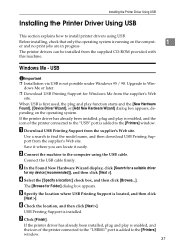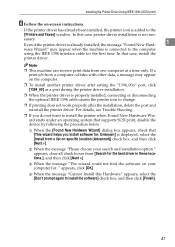Ricoh Aficio MP C3500 Support Question
Find answers below for this question about Ricoh Aficio MP C3500.Need a Ricoh Aficio MP C3500 manual? We have 9 online manuals for this item!
Question posted by kristijohnson on July 6th, 2012
3 Questions
1. How do I change the name of who the scans are coming from on the printer?
2. How do I delete an email that is programmed into the machine
3. How do I add a new email into the machine?
Current Answers
Answer #1: Posted by freginold on July 6th, 2012 8:51 AM
1. Do you mean the name associated with each scan destination? If so, you can change the name in the address book. (See how to get to the address book below.) Once in the address book, select the name you want to change, enter the new name, and select OK to save it.
2. To delete an email destination, go into the address book. (See how to get to the address book below.) Then select Delete, and choose the destination to delete, then confirm your choice.
3. You can add new destinations through the address book. (See how to get to the address book below.) Select New Program, then enter the name to be displayed, then go to the Email tab and enter the email address. Select OK to save the new destination.
To get into the address book:
- Press User Tools/Counter
- Select System Settings
- Select the Administrator Tools tab
- Select Address Book Management
2. To delete an email destination, go into the address book. (See how to get to the address book below.) Then select Delete, and choose the destination to delete, then confirm your choice.
3. You can add new destinations through the address book. (See how to get to the address book below.) Select New Program, then enter the name to be displayed, then go to the Email tab and enter the email address. Select OK to save the new destination.
To get into the address book:
- Press User Tools/Counter
- Select System Settings
- Select the Administrator Tools tab
- Select Address Book Management
Related Ricoh Aficio MP C3500 Manual Pages
Similar Questions
How To Delete Email Address In Ricoh Aficio Mp 5001
(Posted by diUbb 9 years ago)
How Do I Change The Scan Settings On A Ricoh Aficio Mp C3500 Ps
(Posted by kuplo 9 years ago)