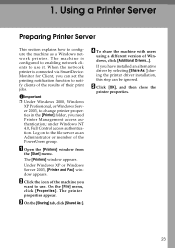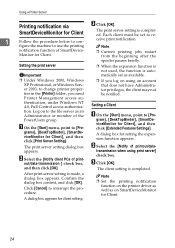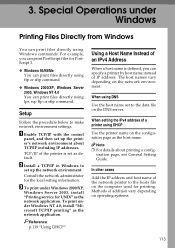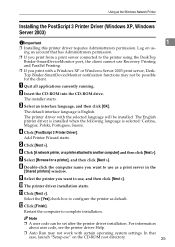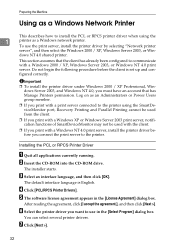Ricoh Aficio MP C3500 Support Question
Find answers below for this question about Ricoh Aficio MP C3500.Need a Ricoh Aficio MP C3500 manual? We have 9 online manuals for this item!
Question posted by joebu on April 9th, 2014
Windows 8 Can't Print On Ricoh Aficio Mp C3500
Current Answers
Answer #1: Posted by freginold on April 18th, 2014 12:47 PM
- Wrong IP address in the print driver
- Wrong print driver
- Bad network connection
- Printer is out of paper/toner
- Printer has a paper jam or a door open
- User authentication management is turned on
- There is a corrupted print job stuck in the queue holding everything else up
Related Ricoh Aficio MP C3500 Manual Pages
Similar Questions
How can i update the Firmware for Ricoh Aficio MP C3500? I can´t find theFirmware. Who know ...