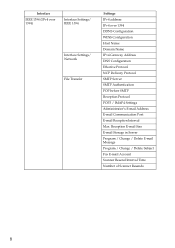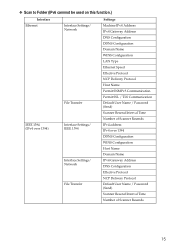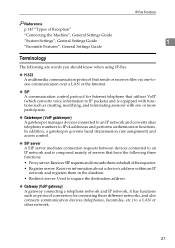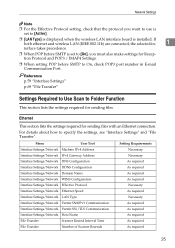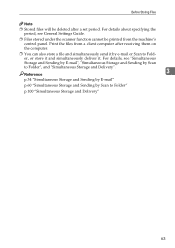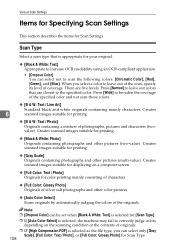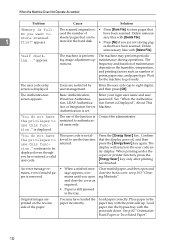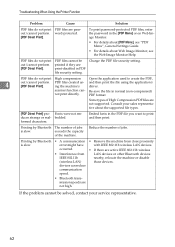Ricoh Aficio MP C3500 Support Question
Find answers below for this question about Ricoh Aficio MP C3500.Need a Ricoh Aficio MP C3500 manual? We have 9 online manuals for this item!
Question posted by dave44708 on January 25th, 2012
Setting Up Scan To File
everytime i try to scan to a file on the server i get a authentication error
Current Answers
Answer #1: Posted by freginold on January 26th, 2012 4:39 AM
When you set up the folder destination in the address book, you have to include the username and password necessary to log on to that computer. If you're adding this info from the copier itself, it would be under the Authentication tab in the folder entry in the address book.
Related Ricoh Aficio MP C3500 Manual Pages
Similar Questions
How To Set Scanning File Type Default On Ricoh Aficio Mp C3000 Pcl6
(Posted by jacammcwh 9 years ago)
Aficio Mp C3500 Printer How To Fix Paper Jam Errors
(Posted by moyz1LadyV 10 years ago)
How To Set Up Scanner For Ricoh Aficio Mp C3500
(Posted by loruss1librow 10 years ago)